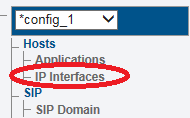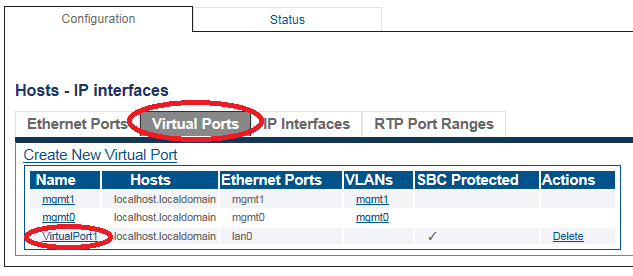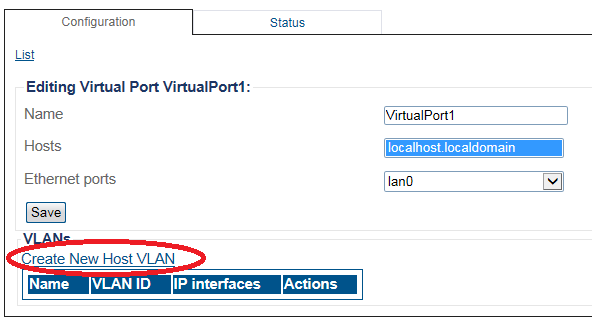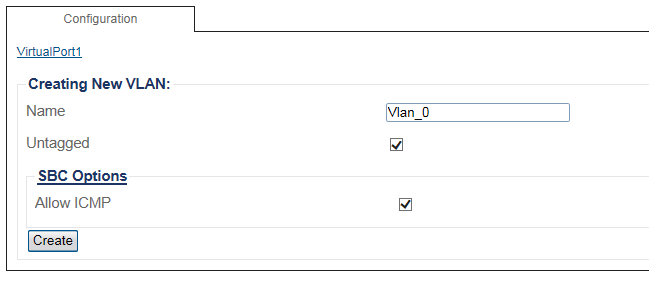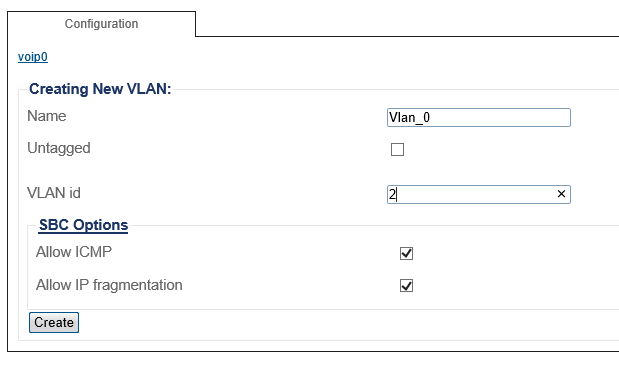Configuring a VLAN
From TBwiki
Applies to version(s): v3.0
After you create a virtual port, you must create a new VLAN.
To configure a VLAN
1. Select IP Interfaces from the navigation panel
2. Click the Virtual Ports tab.
- Select a Virtual Port
4. Create a VLAN that uses this virtual port
- Click Create new Host VLAN
5. Configure the new VLAN
- Enter a name for the VLAN
- If the port is to be used untagged, make sure Untagged is checked.
- If the port is to be used with a 802.1Q tag, uncheck Untagged and enter a VLAN ID.
- Click Create
OR