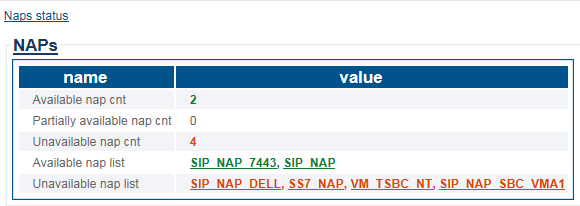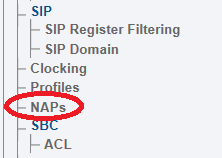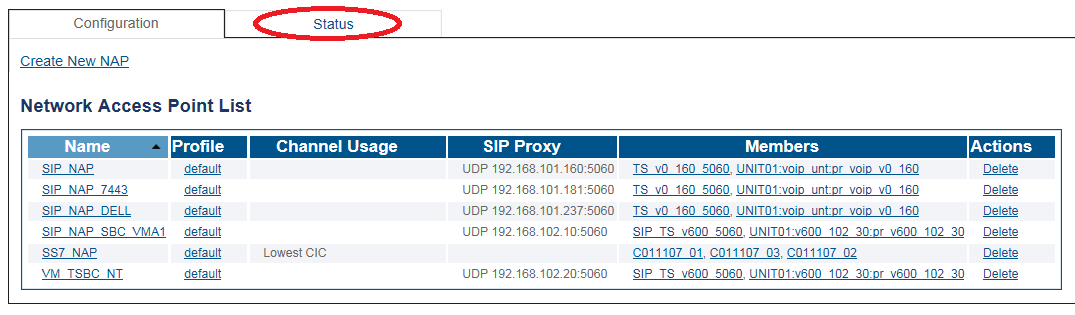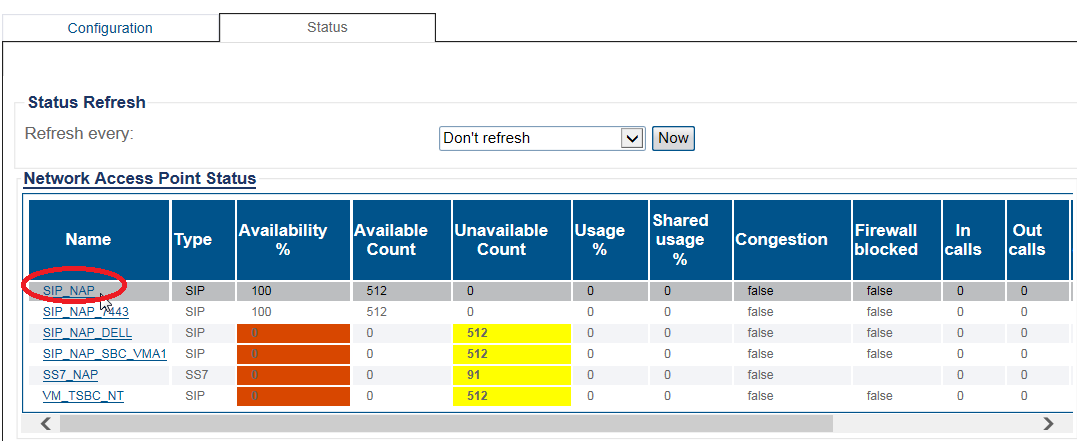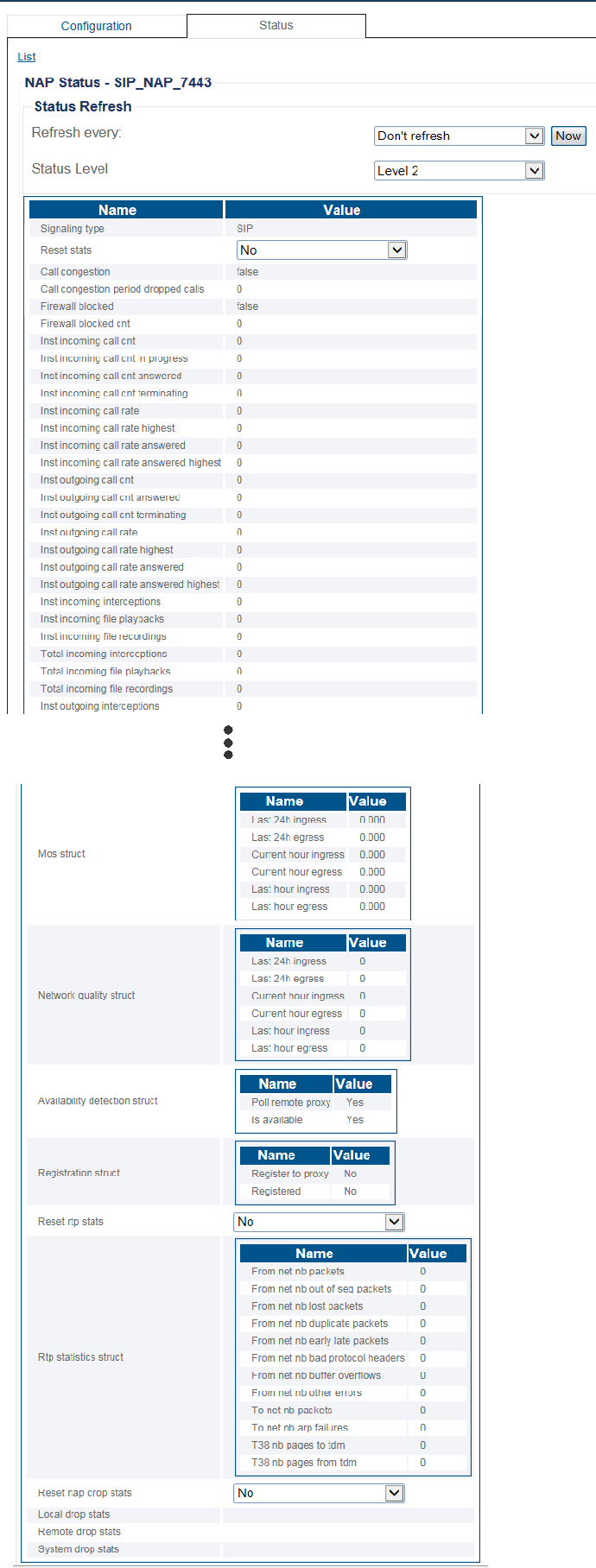NAP Status
From TBwiki
Applies to version(s): v2.9, v2.10, v3.0
This article illustrates how to view NAP status from the Status menu and the Navigation panel.
Contents |
1- Click Status in the navigation panel.
2- Click the NAP tab.
The status of the NAP is displayed.
1- Click NAP from the navigation panel.
2- Click the Status tab.
3- The NAP status is displayed.
- Select a NAP to view its detailed status.
- The detailed status of the NAP is displayed.