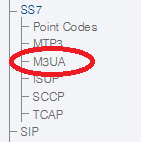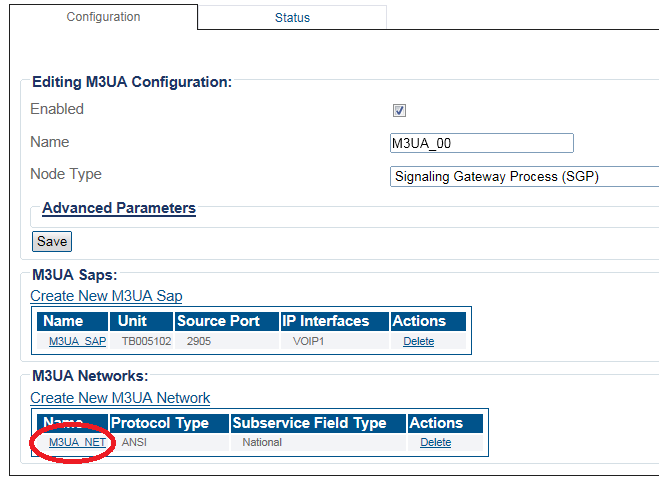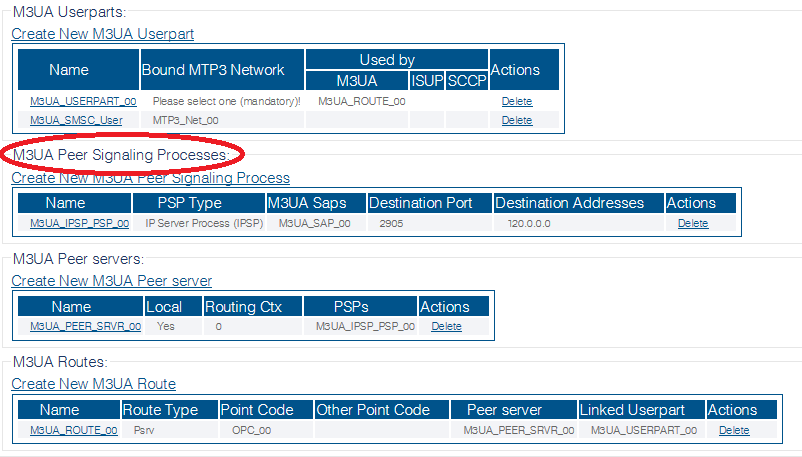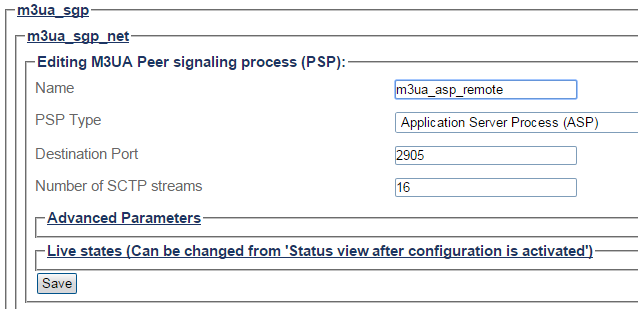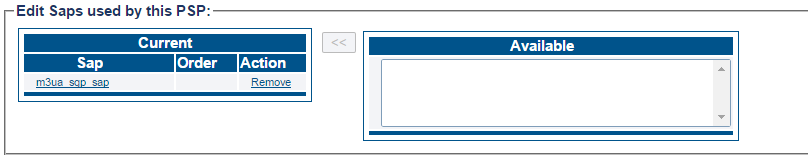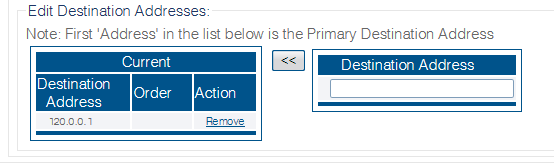Creating an M3UA Peer Signalling Process (ASP)
From TBwiki
Revision as of 03:45, 15 January 2019 by William Wong (Talk | contribs)
Applies to version(s): v2.9, v2.10, v3.0
After you create an M3UA user part, you must create a new M3UA peer signaling process (PSP), which is used to describe a remote SGP that is accessible through the M3UA system.
To create an M3UA Peer Signalling Process (PSP) on ASP:
1- Click M3UA in the navigation panel:
2- Select an M3ua Network:
3- Click Create New M3ua Peer Signaling Process in the M3UA network configuration window:
4- Configure the new M3UA PSP:
- Enter a name for the PSP
- Select Signaling Gateway Process (SGP) as the PSP type
- Enter a destination port (as configured in the destination element)
- Click Create
5- Verify that the "M3ua PSP was successfully created" message appears
6- Associate a SAP with the new PSP:
- Select a SAP from the list of available SAPs
- Click the "<<" button to associate it with the PSP
7- Enter a destination address for the PSP:
- Enter a destination address
- Click "<<" to add the destination address to the PSP
8- Verify that the "(your address) was successfully added" message appears
Path
configurations/@[configuration_name]/m3ua_stacks/@[m3ua_name]/m3ua_networks/@[m3ua_network]/m3ua_psps/@[m3ua_psp]
Parameters (text)
/configurations/@[configuration_name]/m3ua_stacks/@[m3ua_name]/m3ua_networks/@[m3ua_network]/m3ua_psps/@[m3ua_psp] dst_port = 2905 ip_dsts = [ ] name = "@[m3ua_psp]" nb_of_sctp_streams = 5 saps = [ "@[m3ua_sap]" ] type = "Signaling Gateway Process (SGP)" configurations/@[configuration_name]/m3ua_stacks/@[m3ua_name]/m3ua_networks/@[m3ua_network]/m3ua_psps/@[m3ua_psp]/advanced_parameters allow_re_register = false asp_id_mode = "None" configure_for_all_local_ips = false include_routing_ctx = true initiate_sctp_association = true ip_header_tos = 0 ipsp_double_ended = false load_sharing_mode = "SLS" network_appearance = false network_appearance_value = 0 rk_dynamic_registration_allowed = false rk_registration_request_send = false routing_ctx_mandatory = false self_asp_id = 0 sg_id = 0 configurations/@[configuration_name]/m3ua_stacks/@[m3ua_name]/m3ua_networks/@[m3ua_network]/m3ua_psps/@[m3ua_psp]/state inhibited = false target_state = "Default"
Parameters (json)
{
"advanced_parameters" : {
"allow_re_register" : false,
"asp_id_mode" : "None",
"configure_for_all_local_ips" : false,
"include_routing_ctx" : true,
"initiate_sctp_association" : true,
"ip_header_tos" : 0,
"ipsp_double_ended" : false,
"load_sharing_mode" : "SLS",
"network_appearance" : false,
"network_appearance_value" : 0,
"rk_dynamic_registration_allowed" : false,
"rk_registration_request_send" : false,
"routing_ctx_mandatory" : false,
"self_asp_id" : 0,
"sg_id" : 0
},
"dst_port" : 2905,
"ip_dsts" : [
],
"name" : "@[m3ua_psp]",
"nb_of_sctp_streams" : 5,
"saps" : [
"@[m3ua_sap]"
],
"state" : {
"inhibited" : false,
"target_state" : "Default"
},
"type" : "Signaling Gateway Process (SGP)"
}
List of Parameters