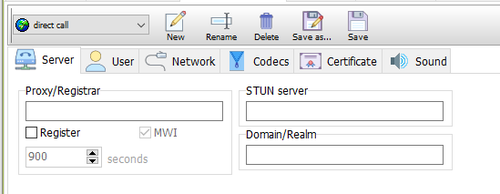Network Intelligence/Restcomm Configuration
Contents |
Introduction
This document provides instructions on how to configure FreeSBC to interoperate with the Netowrk Intelligence/Restcomm Communications platform as a service (CPaaS) system . Restcomm CPaaS enablement provides programmable voice like IVR service, progammable SMS service, mail, chat services and more, for service provider and enterprise customers. FreeSBC acts as a firewall before Restcomm CPaaS platform and provides many essestial protection features for voice communications over SIP and RTP traffic. With the example below, a softphone - PhonerLite, and a real mobile phone are used to provide originating end point that will call through FreeSBC to Restcomm platform. Further, in this example, FreeSBC AWS is used, but in fact, any FreeSBC platform will be able to achieve the same setup.
Network Diagram and Call Scenarios
This section provides the simplified network diagram containing Softphone, Mobile phone, service provider, FreeSBC, Restcomm system, and the call flow scenarios.
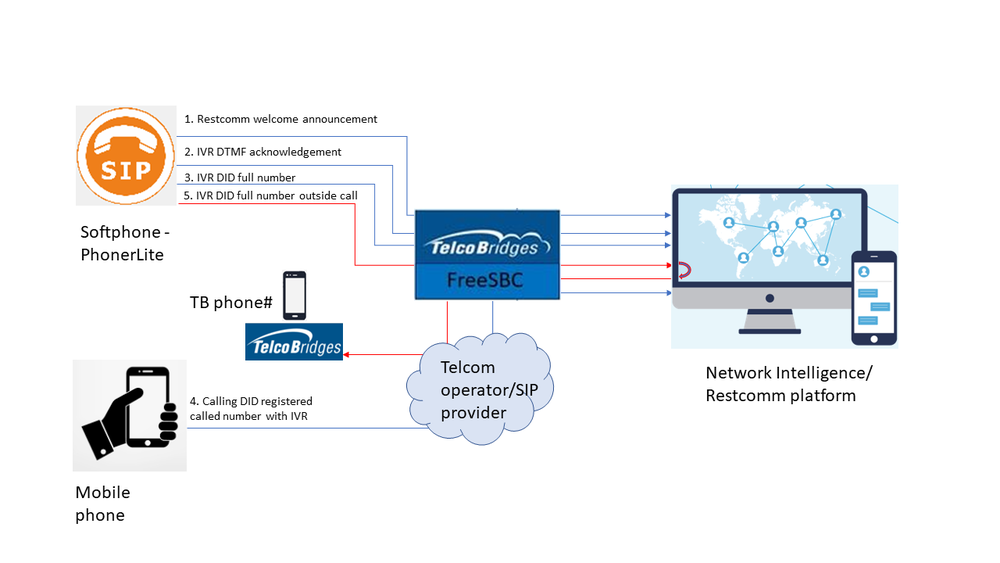
- Restcomm welcome announcement - PhonerLite sends 'direct call' to FreeSBC with called information 1234@52.60.132.155 where 52.60.132.155 is the public Elastic IP used for voip interface in this FreeSBC AWS. FreeSBC makes a mapping of called number to 1234@13105894010@netg2.restcomm.com before making outgoing call to Network Intelligence/Restcomm platform. PhonerLite hears welcome greeting from Network Intelligence/Restcomm platform. Configuration steps (available in different sections of PhonerLite Configuration, FreeSBC Configuration below):
- PhonerLite direct call setting
- FreeSBC AWS Local NAT Traversal setting
- FreeSBC NAPs setting
- FreeSBC routes setting
- FreeSBC route called remapping
- IVR DTMF acknowledgement - PhonerLite sends 'direct call' to FreeSBC with called information 1234@52.60.132.155. FreeSBC makes a mapping of called number to 13105894010@netg2.restcomm.com (1310589401 is a full DID number with country code) before making outgoing call to Network Intelligence/Restcomm platform. PhonerLite hears welcome greeting from Network Intelligence/Restcomm platform with IVR to acknowledge the DTMF tones pressed. Configuration steps:
- PhonerLite direct call setting, PhonerLite DTMF setting
- FreeSBC AWS Local NAT Traversal setting
- FreeSBC NAPs setting
- FreeSBC routes setting
- FreeSBC route called remapping
- IVR DID full number - PhonerLite sends 'direct call' to FreeSBC with called information 1234@52.60.132.155. FreeSBC makes a mapping of called number to 13105894010@netg2.restcomm.com before making outgoing call to Network Intelligence/Restcomm platform. PhonerLite hears welcome greeting from Network Intelligence/Restcomm platform with IVR to acknowledge the DTMF tones pressed. Configuration steps:
- PhonerLite direct call setting, PhonerLite DTMF setting
- FreeSBC AWS Local NAT Traversal setting
- FreeSBC NAPs setting
- FreeSBC routes setting
- FreeSBC route called remapping
- Calling DID registered called number with IVR - Mobile phone is calling an international number 902129550330 through Telecom opertaor/SIP provider. 902129550330 is a registered number in ths Telecom operator/SIP provider. FreeSBC registering to this Telecom operator/SIP provider (NAP) as a user for this 90212955033 and act as a termination point for this number. Once Mobile phone calling 902129550330, FreeSBC detecting this called number and forward it out, with remapping called number of 13105894010@netg2.restcomm.com to Network Intelligence/Restcomm platform. This call will also get IVR DTMF acknowledgement for DTMF tones pressed. Configuration steps:
- PhonerLite direct call setting, PhonerLite DTMF setting
- FreeSBC AWS Local NAT Traversal setting
- FreeSBC NAPs setting, FreeSBC register to NAP with username and password
- FreeSBC routes setting
- FreeSBC route called remapping
- IVR DID full number outside call - PhonerLite sends 'direct call' to FreeSBC with called information 1234@52.60.132.155. FreeSBC makes a mapping of called number to 13105894010@netg2.restcomm.com before making outgoing call to Network Intelligence/Restcomm platform. PhonerLite hears welcome greeting from Network Intelligence/Restcomm platform with IVR to ask caller to press '1', which will enable a separate call back from Network Intelligence/Restcomm platform. This separate call back is then routed through FreeSBC to the Telecom operator/SIP provider and onto a outside number of a Telecobridges office phone number set. Configuration steps:
- PhonerLite direct call setting, PhonerLite DTMF setting
- FreeSBC AWS Local NAT Traversal setting
- FreeSBC NAPs setting, FreeSBC register to NAP with username and password
- FreeSBC routes setting
- FreeSBC route called remapping
PhonerLite Configuration
This section provides PhonerLite configurations for the solution.
PhonerLite direct call setting
Below are sections required to setup outbound direct call on PhonerLite,
Server setting: All Proxy/Registrar and Domain/Realm are empty
User setting
Network setting
Codecs setting
For dialout, we can specify the called number as, e.g., 1234@52., where 52. is the public VOIP interface IP address of the FreeSBC
FreeSBC Configuration
This section provides FreeSBC configurations for the solution.
Configure Routing Script
FreeSBC is configured to use routing script to handle SIP 3xx Redirect response.
- 1. Enable routing script
Gateway->Use script
- 2. Load routing scripts
Gateway->Routes->Routing Script->Import Script File File->txnx_shaken.rb ScriptType->TxNx Load on startup->unchecked Gateway->Routes->Routing Script->Import Script File File->txnx_routing.rb ScriptType->Txnx Load on startup->checked
Click here to download txnx_shaken.rb and txnx_routing.rb Routing Scripts
Configure NAP (Network Access Point)
OSPrey-A and OSPrey-B are configured as NAP on FreeSBC-A and FreeSBC-B respectively. A general SIP endpoint, NAP-ANY, is configured on both FreeSBC’s.
- On FreeSBC-A
NAPs->Create New NAP
Name->NAP_OSPrey_A
Proxy address->x.x.x.x (IP of OSPrey-A)
NAPs->Create New NAP
Name->NAP_ANY
Use Proxy Address->Unchecked
- On FreeSBC-B
NAPs->Create New NAP
Name->NAP_OSPrey_B
Proxy address->x.x.x.x (IP of OSPrey-B)
NAPs->Create New NAP
Name->NAP_ANY
Use Proxy Address->Unchecked
Note: To configure local routing policy with other destination NAPs, OSPrey NAPs should have the highest priority alone all destination NAPs.
Configure NAP Column
NAP column is used to mark OSPrey as redirect server.
Gateway->Routes->NAP Column->Create New NAP Column
Name: server_type
Type Attributes: NORMAL|REDIRECT
Default: NORMAL
- Both NAP_OSPrey-A and NAP_OSPrey-B are configured with NAP column server_type REDIRECT.
- NAP_ANY are configured with NAP column server_type NORMAL.
Configure Static Route
A static route to NAP_ANY should be configured on both FreeSBC’s to allow FreeSBC to try the destination in the SIP 3xx response.
Gateway->Routes->Create New Static Route
Name->ToEndpoints
NAP->any
Remapped_NAP->NAP_ANY
Enable SIP Custom Header
Enable SIP Custom Headers must be checked to pass SHAKEN Identity header and several other headers used by the solution.
Profiles->SIP->Enable SIP Custom Headers
Disable Legacy Redirection Mode
Use legacy redirection mode must be unchecked to allow FreeSBC to use routing script to handle SIP 3xx response.
SIP->Editing SIP Configuration->Header Parameters->Use legacy redirection mode
Configure Route Retry Action
Route retry action of 3xx, 404 and 603 must be configured to allow FreeSBC to perform failover, fraud control and SHAKEN AS/VS request.
Profiles->Edit Reason Cause Mapping
300 Multiple Choices->Route retry action->Process call routing
302 Moved temporarily->Route retry action->Process call routing
404 Not found->Route retry action->Continue call
603 Decline->Route retry action->Stop call
Notes:
- The default route retry action of 404 is Stop call.
- The default route retry action of 603 is Continue call.