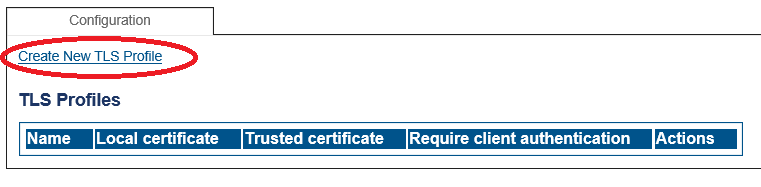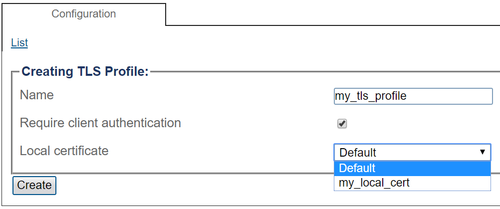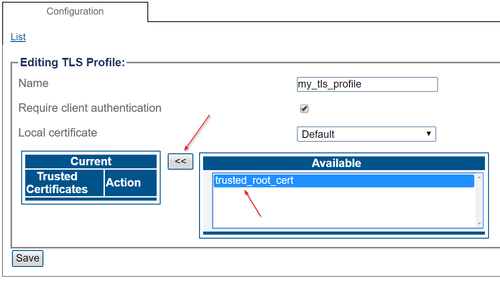Configuring TLS Profiles
From TBwiki
Applies to version(s): v3.1
Multiple TLS profiles can be created in Toolpack. A TLS profile is a collection of certificates and other settings that define the behavior of TLS connections. Multiple TLS profiles can be used to expose different certificates and options to different TLS connections in Toolpack, athough one TLS profile is generally enough.
Create TLS profile
1. Select TLS Profiles from the navigation panel
2. Click Create New TLS Profile
3. Configure TLS Profile parameters
- Provide a name that is meaningful to you.
- Decide if client authentication is required. This means that incoming connections require the remote side to present a trusted certificate.
- Select a local certificate (either one imported earlier, or the "Default" certificate which is automatically generated by Toolpack and is also used for HTTPS)
- Click "Create"
- Select one or multiple "trusted" certificates, which correspond to remote equipment's certificates (or root certificates from which remote certificates are signed)