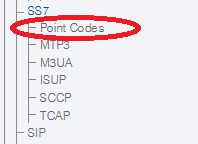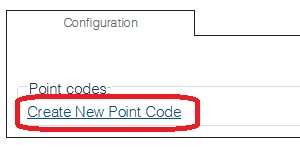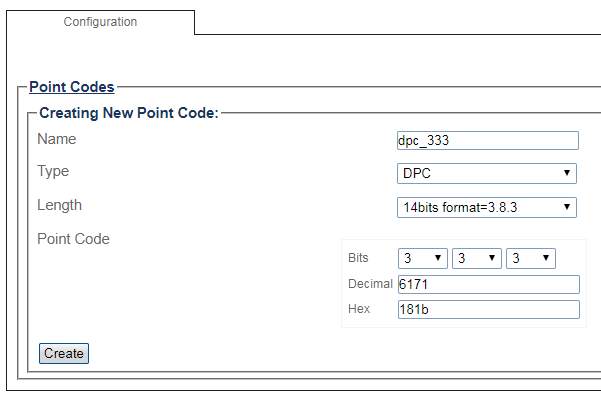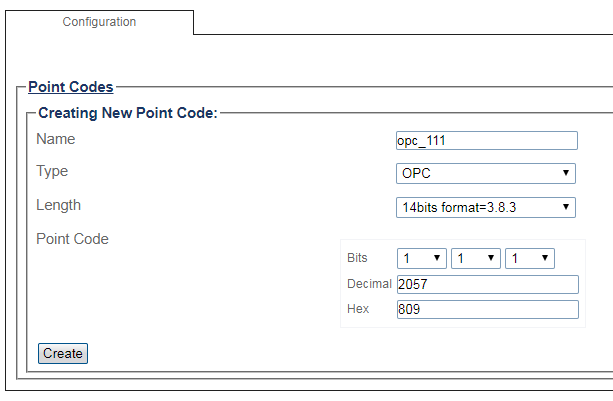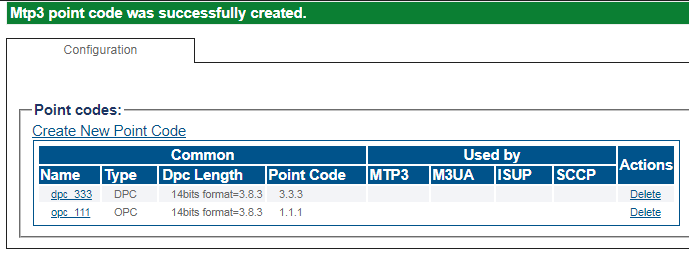Creating SS7 Point Codes
From TBwiki
Contents |
Applies to version(s): v3.0
Point codes are used to define the adjacent and target networks so that calls are properly routed from one network to the next.
In this use case, the following point code names are assigned:
- destination point code: dpc333
- origination point code: opc111
Create a destination point code (DPC):
1- Click Point Codes in the navigation panel
2- Click Create New Point Code
3- Configure the new point code:
- Enter a name for the point code
- Select a point code type (select type-specific parameters)
- Select a point code length (14, 16, 24 bits)
- Enter a point code. Either as bits, decimal, or hexadecimal.
- Click Create
Create an originating point code (OPC):
1- Configure the new point code:
- Enter a name for the point code
- Select a point code type (select type-specific parameters)
- Select a point code length (14, 16, 24 bits)
- Enter a point code. Either as bits, decimal, or hexadecimal.
- Click Create
4. Verify that the "MTP3 point code was successfully created" message appears, and the new point code appears in the Point Codes list