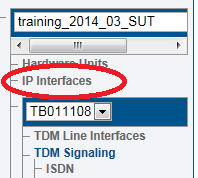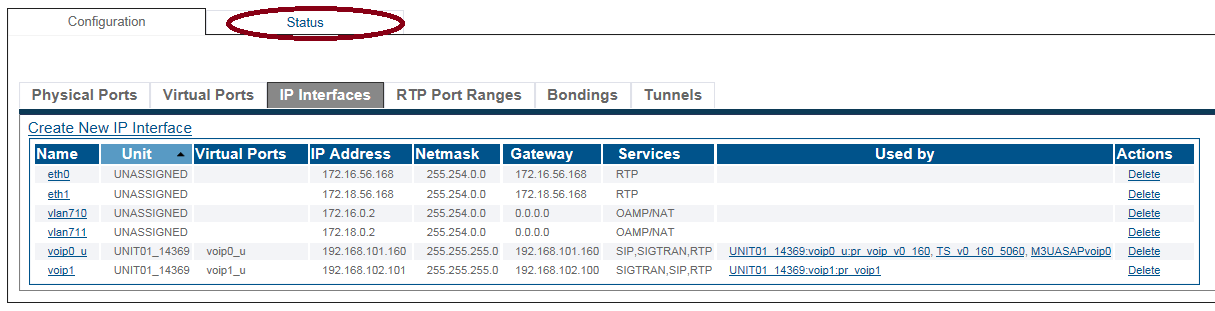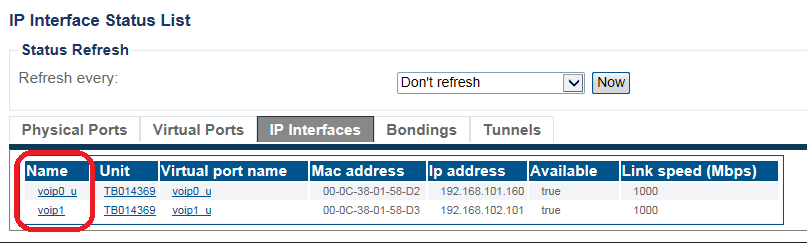Ethernet Bond Status
From TBwiki
Applies to version(s): v3.0, v3.1
There are multiple ways to verify the status of the Ethernet Bond interface. This article illustrates how to verify status using the Status menu and the Navigation panel.
Contents |
1- Click Status in the navigation panel.

2- Click the Ethernet Bondings tab.
- Click the Eternet bond.
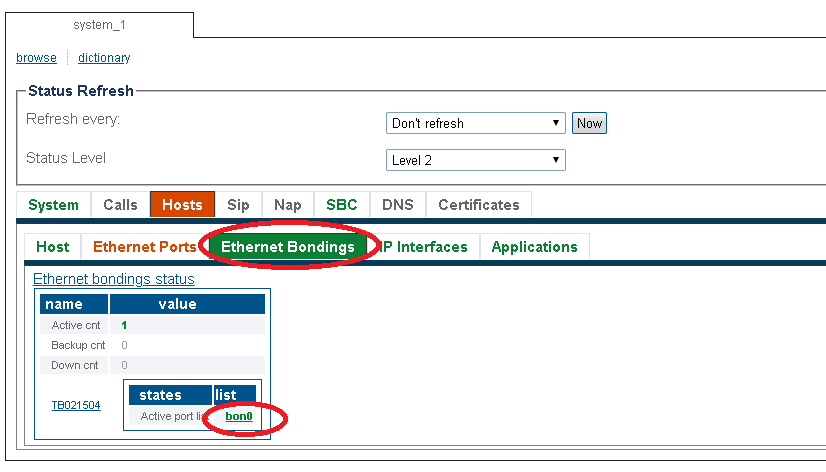
3- The status of the bonding pair is displayed.

1- Click IP Interfaces from the navigation panel.
2- Click the Status tab.
3- A listing of the IP Interfaces is displayed.
- Select any link for further information.
Detailed information is displayed.
Path
/configurations/@[configuration_name]/hardware_units/@[hardware_name]/ip_interfaces/@[port_name]/status