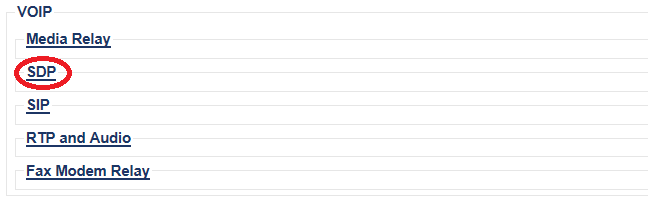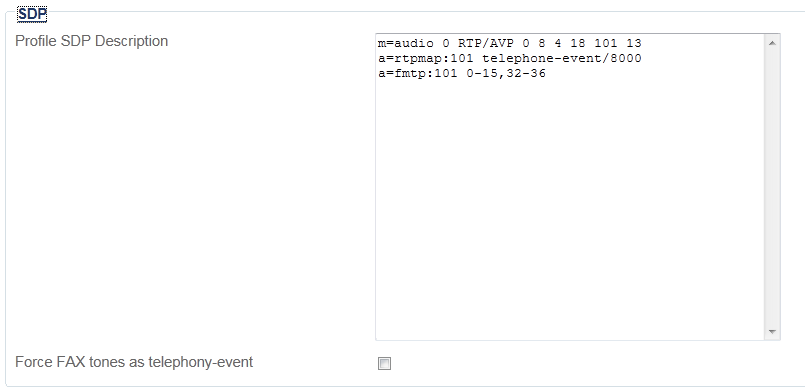Modifying SDP Profile Settings
From TBwiki
Applies to version(s) v2.10, v3.0, v3.1, v3.2
To configure SDP settings, do the following:
1- Click SDP in the Editing Profile window, to display the customizable options.
2- Modify settings as required.
- Click Save
Path
/configurations/@[configuration_name]/profiles/@[profile_name]
Parameters (text)
/configurations/@[configuration_name]/profiles/@[profile_name] name = "@[profile_name]" /configurations/@[configuration_name]/profiles/@[profile_name]/voip/sdp force_fax_tones_as_telephony_event = false profile_sdp_description = "m=audio 0 RTP/AVP 0 8 4 18 101 13\r\na=rtpmap:101 telephone-event/8000\r\na=fmtp:101 0-15,32-36"
Parameters (json)
{
"voip" : {
"sdp" : {
"force_fax_tones_as_telephony_event" : false,
"profile_sdp_description" : "m=audio 0 RTP/AVP 0 8 4 18 101 13\r\na=rtpmap:101 telephone-event/8000\r\na=fmtp:101 0-15,32-36"
}
}
}