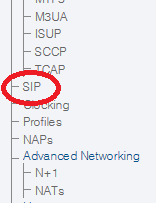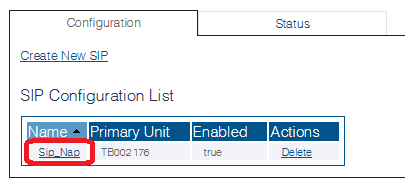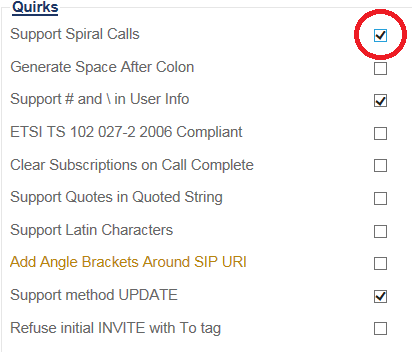Enabling SIP Spiral
From TBwiki
Applies to version: 2.9, 2.10, 3.0, 3.1, 3.2
SIP spiral permits a SIP request to be routed to a proxy, forwarded onwards, and then be returned once again to the proxy with processing instructions that differ from the original request.
To enable SIP Spiral:
1- Select SIP from the navigation panel
2- Select a SIP configuration from the Sip Configuration List
3- Click Quirks to view options.
- Set the Support Spiral Call checkbox.
- Click Save
Path
/configurations/@[configuration_name]/sip_stacks/@[sipStack_Name]/quirks_and_advanced_parameters
Parameters (text)
/configurations/@[configuration_name]/sip_stacks/@[sipStack_Name]/quirks_and_advanced_parameters add_angle_brackets_around_sip_uri = true advanced_transport_servers_configuration = false clear_subscriptions_on_call_complete = false etsi_ts102_0272_2006_compliant = false generate_space_after_colon = false refuse_initial_invite_with_to_tag = false support_latin_characters = false support_method_update = true support_pound_and_backslash_in_user_info = true support_quotes_in_quoted_string = false support_spiral_call = false
Parameters (json)
{
"name" : "@[sipStack_Name]",
"quirks_and_advanced_parameters" : {
"add_angle_brackets_around_sip_uri" : true,
"advanced_transport_servers_configuration" : false,
"clear_subscriptions_on_call_complete" : false,
"etsi_ts102_0272_2006_compliant" : false,
"generate_space_after_colon" : false,
"refuse_initial_invite_with_to_tag" : false,
"support_latin_characters" : false,
"support_method_update" : true,
"support_pound_and_backslash_in_user_info" : true,
"support_quotes_in_quoted_string" : false,
"support_spiral_call" : false
},
}