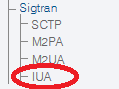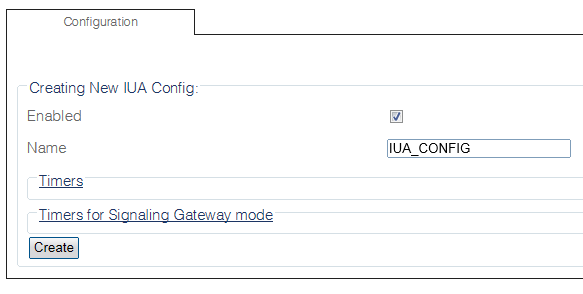Creating the IUA Configuration
From TBwiki
Applies to version(s): 2.9, 2.10, 3.0, 3.2
To create your IUA system, you must create a new IUA configuration.
To create an IUA configuration:
1- Click IUA in the navigation panel
2- Create the IUA configuration:
- Enter a name for the IUA service
- Click Create
3- Verify that the "Iua Cfg was successfully created" message appears
Path
/configurations/@[configuration_name]/hardware_units/@[hardware_name]/iua_stacks/@[iua_stack]
Parameters (text)
/configurations/@[configuration_name]/hardware_units/@[hardware_name]/iua_stacks/@[iua_stack] enabled = true name = "@[iua_stack]" /configurations/@[configuration_name]/hardware_units/@[hardware_name]/iua_stacks/@[iua_stack]/timers as_pending_timer = "1 second" heartbeat_timer = "" sctp_poll_timer = "1 second"
Parameters (json)
{
"enabled" : true,
"name" : "@[iua_stack]",
"timers" : {
"as_pending_timer" : "1 second",
"heartbeat_timer" : "",
"sctp_poll_timer" : "1 second"
}