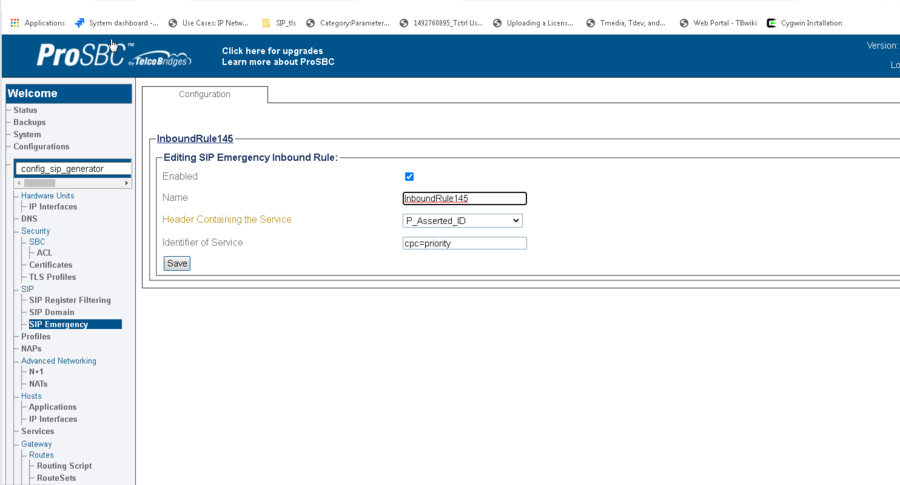SIP Emergency
Contents |
SIP Emergency
The SIP Emergency Call Handling allow for the identification of emergency SIP calls and their reservation of licensed resources.
SIP Emergency Call Handling configuration contains a list of rules to verify against when receiving a SIP Invite message. Each rule contains a condition. During establishment of a SIP session each rule are tested. When one rule matches the remaining rules are skipped. When a SIP session matches the condition of a SIP Emergency call handling rule, the SIP session is flagged as an emergency call and reserved resources are allocated to the session.
SIP Emergency Call Legs Reserved
The Call Legs Reserved parameter specify the number of SIP UA call legs reserved for emergency calls and cannot be used for normal calls. There is 2 SIP UA call legs per SIP session. Must be inferior to the license total SIP UA call legs. However, emergency calls can go over 'Calls Legs Reserved' as long as there are unused SIP UA call legs left in the license.
SIP Emergency Inbound Rules
A SIP Emergency Call Handling Inbound Rules consist of 3 parameters, Name, Header Containing the Service, and Identifier of Service.
Header Containing the Service
This parameter indicates for a given rule the SIP header that should be used to try to match a SIP Emergency Call.
Here is the list of supported Header Types:
- Request-URI
- To-URI
- Resource-Priority
- P-Asserted-ID
- Priority
Identifier of Service
This parameter indicates for a given rule the value that should be present in the header identified by 'Header Containing the Service' to match the rule.
Configuration
Example configuration
In this configuration 40 call legs are reserved for SIP Emergency call Handling and a rule is configured using the P_Asserted_Identity header.
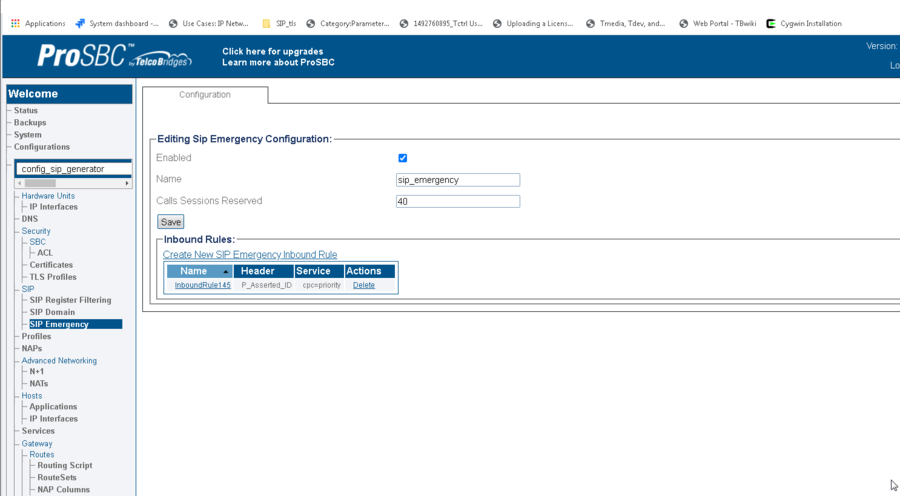
Here a SIP Emergency Inbound Rule is being edited. It shows the selected header and the token the header in the SIP Invite should contains to match the rule.