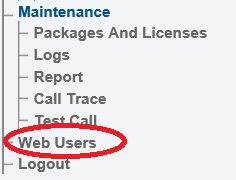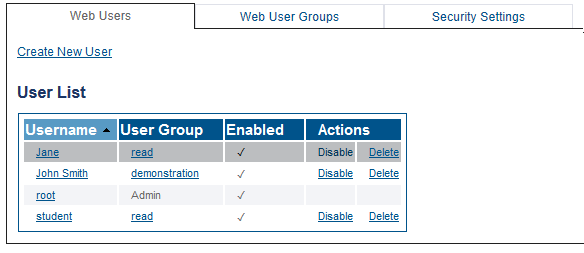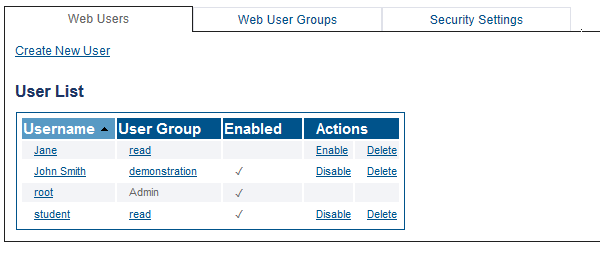Enabling and Disabling a User
From TBwiki
| This article applies to: | Product | Version |
| Tmedia | 3.2 |
One or more users can be disabled.
To disable a user:
1- Click Web Users in the navigation panel.
2- Select the Web Users tab, locate the user in the User list, and click Disable.
The user is disabled in the User list.
To enable a user:
1- Click Web Users in the navigation panel.
2- Select the Web Users tab, locate the disabled user in the User list, and click Enable.
The user is now enabled in the User list.