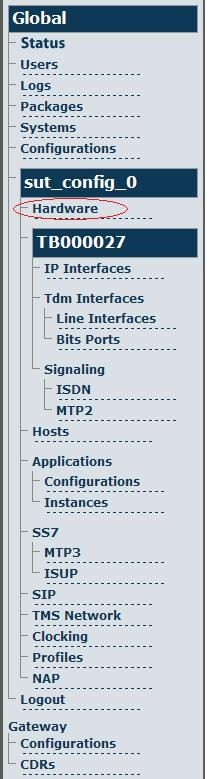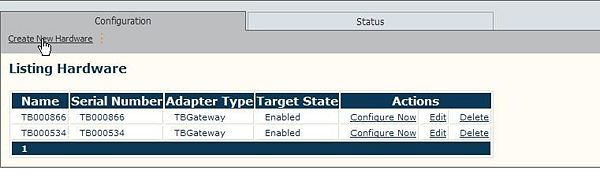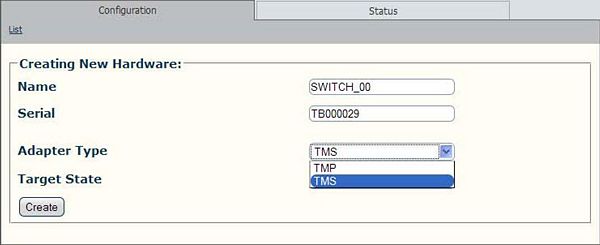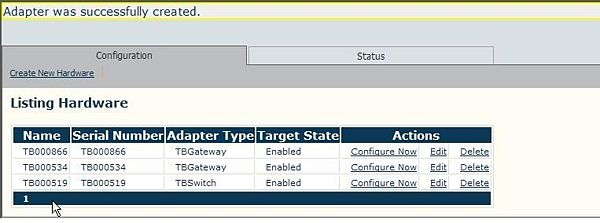Toolpack v2.2:Adding a TMS1600
From TBwiki
To add one or two TMS1600 switches to the Tmedia system configuration their serial numbers will have to be registered with the Toolpack application server.
To add a TMS1600 Switch
1. Select Hardware from the navigation panel.
The hardware list is then displayed.
2. Click 'Create New Hardware' from the information panel, to add a new TMP6400.
The 'Create New Hardware' window is then displayed.
3. Enter the serial number of the TMS1600. Typing in the Serial Number field will auto-complete the field as you enter.
4. Enter a name for the hardware device.
- Select TMS from the Adapter Type field.
- Select 'Enabled' from the Target State field.
- Click 'Create' to store your settings.
5. Verify that the newly added TMS1600 appears in the 'List Hardware' window.