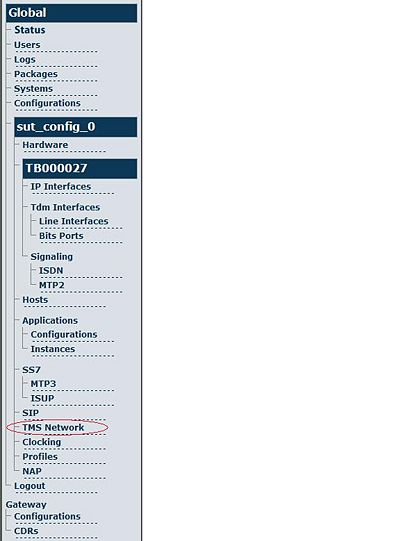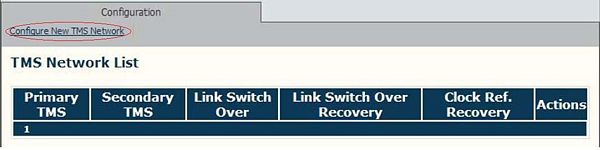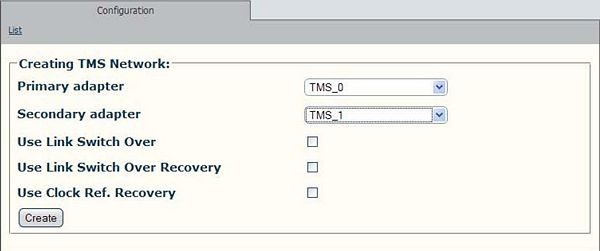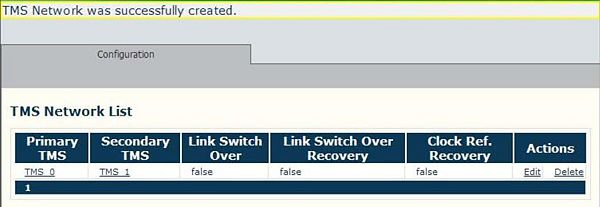Toolpack v2.2:Configuring a TMS Network System
From TBwiki
Two TMS1600 Switches can be configured to operate a TMS Network, thereby providing redundancy backup. One TMS1600 Switch is configured as the primary switch while the other is configured as the secondary or backup switch.
To configure a TMS Network
1. Select 'TMS Network' from the navigation panel.
The TMS network list is displayed.
2. Click Configure New TMS Network to access the TMS Network configuration window.
3. Select the name of the primary switch from the Primary Adapter field. This switch will operate as the active or main switch.
- Select the name of the secondary switch from the Secondary Adapter field. This switch will function as the backup switch.
- Click Create to save the configuration.
- The TMS Network was successfully created message is displayed.
Verifying Status
To verify the status of the TMS Network configuration, select Status from the Navigation panel.