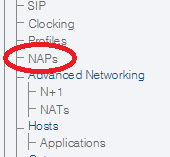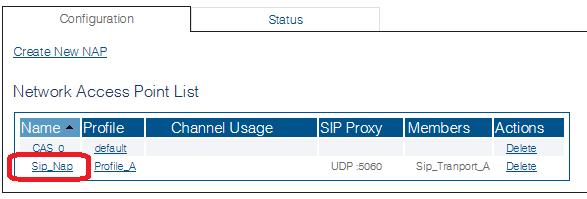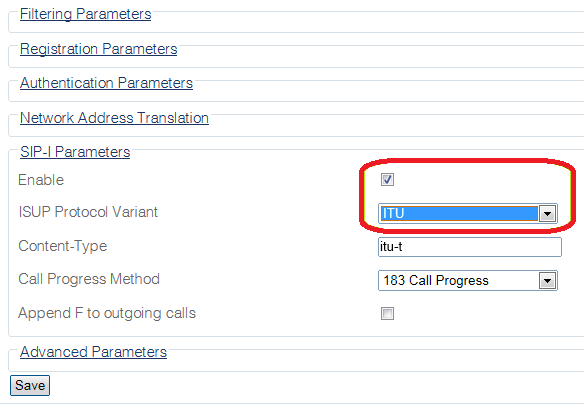Enabling SIP-I/SIP-T
From TBwiki
| This article applies to: | Product | Version |
| Tmedia | 2.9, 2.10, 3.0, 3.2 | |
| SBC | 3.0, 3.1 |
To enable SIP-I/SIP-T:
1- Select NAPs from the navigation panel
2- Select a SIP NAP from the Network Access Point List
3- Expand SIP-I Parameters
- Set the Enable checkbox.
- Select an ISUP Protocol Variant
- Click Save
Path
/configurations/@[configuration_name]/naps/@[nap_name]
Parameters (text)
/configurations/@[configuration_name]/naps/@[nap_name]/sip_cfg/sipi_parameters append_f_to_outgoing_calls = false call_progress_method = "183 Call Progress" content_type = "itu-t" enable = false isup_protocol_variant = "ITU"
Parameters (json)
{
"sip_cfg" : {
"sipi_parameters" : {
"append_f_to_outgoing_calls" : false,
"call_progress_method" : "183 Call Progress",
"content_type" : "itu-t",
"enable" : false,
"isup_protocol_variant" : "ITU"
}
}
}