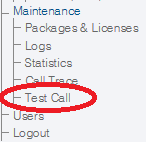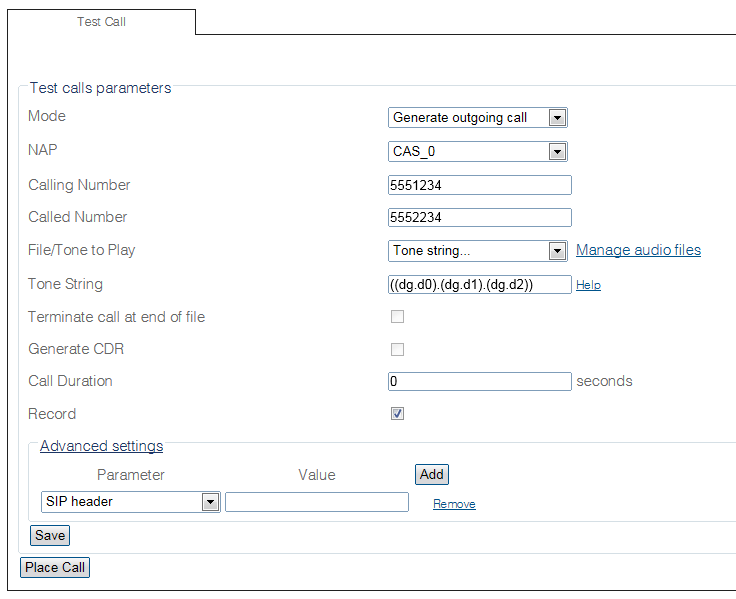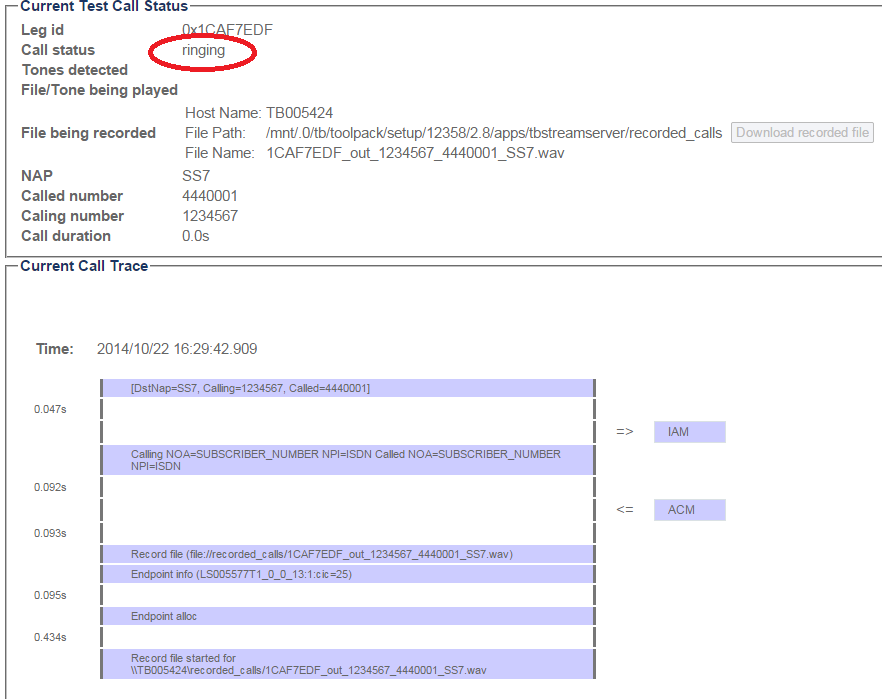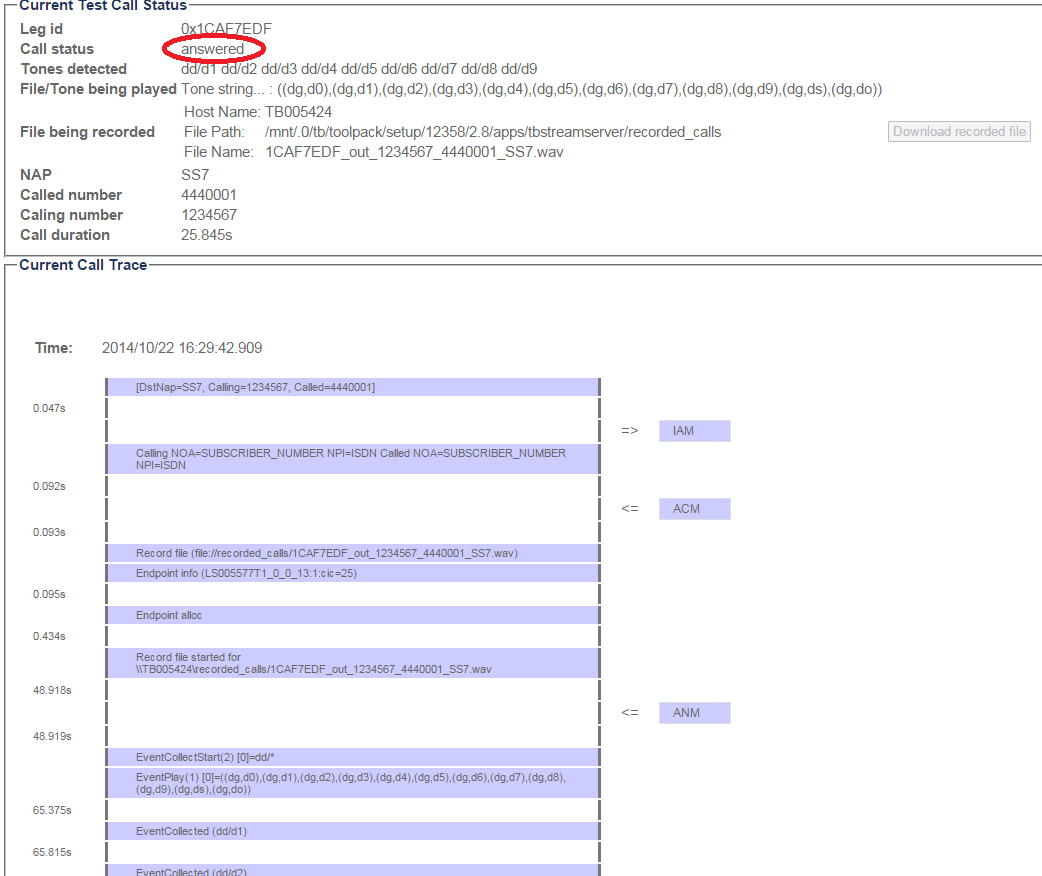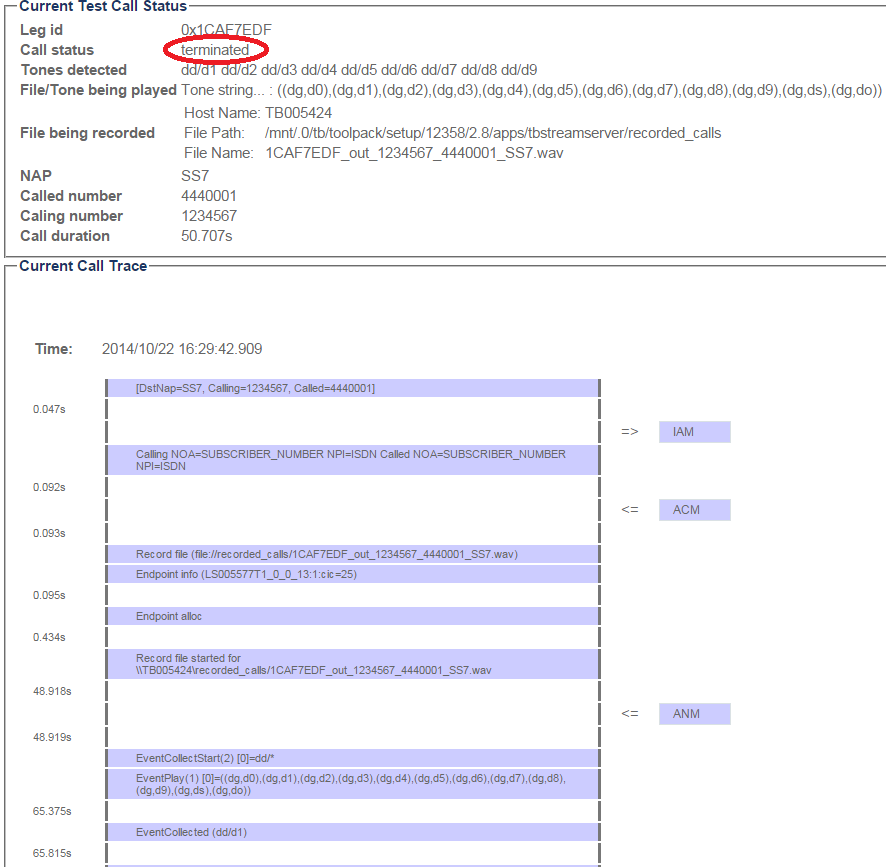Creating a test call
From TBwiki
| This article applies to: | Product | Version |
| Tmedia | 2.8, 2.9, 2.10, 3.0, 3.2 | |
| SBC | 3.0, 3.1 |
Test calls can be used to verify many aspects of the system, such as system resources, connection points, and more. Two types of test calls can be run:
- Outgoing
- Simulated incoming call.
To configure a test call:
1- Select Test Call from the navigation panel
2- Configure the parameters for the test call:
- Select a mode: Simulated incoming or Outgoing
- Enter settings for the call
- Click Place Call
As the call is placed the Current Test Call Status and Current Call Trace regions are updated as the call progresses.
Call Ringing
Call Answered
When the call terminates, the call status field is updated