ProSBC Processor Usage
Contents |
This procedure is used to check the Processor usage of the ProSBC.
How to check processor usage from the web portal
From the web interface you can see the processor usage:
Hosts -> Status -> Select Host -> Processor Usage tab
Totals view show the global processor usage, and processor usage divided between applications and SBC processing
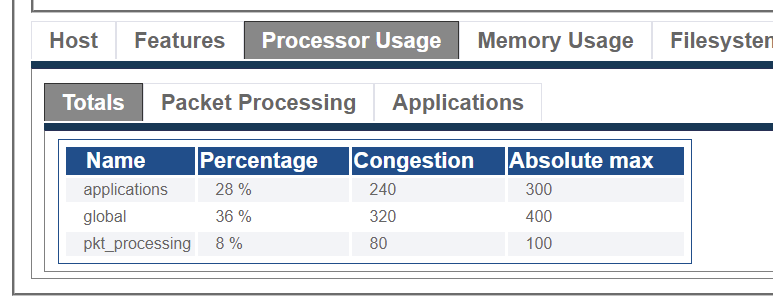
Packet Processing shows processor usage of each IP interfaces

Applications shows the processor usage of the individual applications and their theoretical maximums

Processor usage from SNMP
You can retrieve the processor usage from SNMP GET, using the TB-MIB TelcoBridges enterprise MIB.
The value is located in the tbSwPerfTable (OID: 1.3.6.1.4.1.21776.1.2.2.3)
Periodic logs on processor usage
Processor and memory usage are logged on the system. You can get access to these logs in this folder:
/lib/tb/toolpack/setup/12358/3.1/apps/tboamapp/log
It is also available in the TBReport
Accessing from the console
From the SSH access, here are the available commands.
With the top command you can see the total CPU usage (and Memory usage) of the host:
[root@prosbc-vm-a1]# top
top - 07:27:40 up 13 days, 17:50, 1 user, load average: 1.29, 1.38, 1.54 Tasks: 140 total, 1 running, 139 sleeping, 0 stopped, 0 zombie %Cpu(s): 26.0 us, 3.6 sy, 0.0 ni, 70.2 id, 0.0 wa, 0.0 hi, 0.2 si, 0.0 st KiB Mem : 8042848 total, 1864328 free, 3560852 used, 2617668 buff/cache KiB Swap: 2097148 total, 2097148 free, 0 used. 4157628 avail Mem PID USER PR NI VIRT RES SHR S %CPU %MEM TIME+ COMMAND 708 root 20 0 65.1g 240676 17260 S 101.3 3.0 20052:50 tbrouter 863 root 20 0 0 0 0 S 8.0 0.0 1636:13 kni_single 8276 root 20 0 2046568 146152 5808 S 1.7 1.8 214:46.81 tbsip 3495 root 20 0 1996260 127884 5972 S 1.3 1.6 258:41.70 toolpack_engine 3690 root 20 0 2543928 109644 6904 S 1.3 1.4 320:42.86 gateway 3181 root 20 0 10876 672 536 S 1.0 0.0 224:56.18 ipwatchd
Here we see the processor usage is 70% idle.
We also see the tbrouter application is at 101% CPU, which is normal. You can have more details here: Toolpack_Application:tbrouter