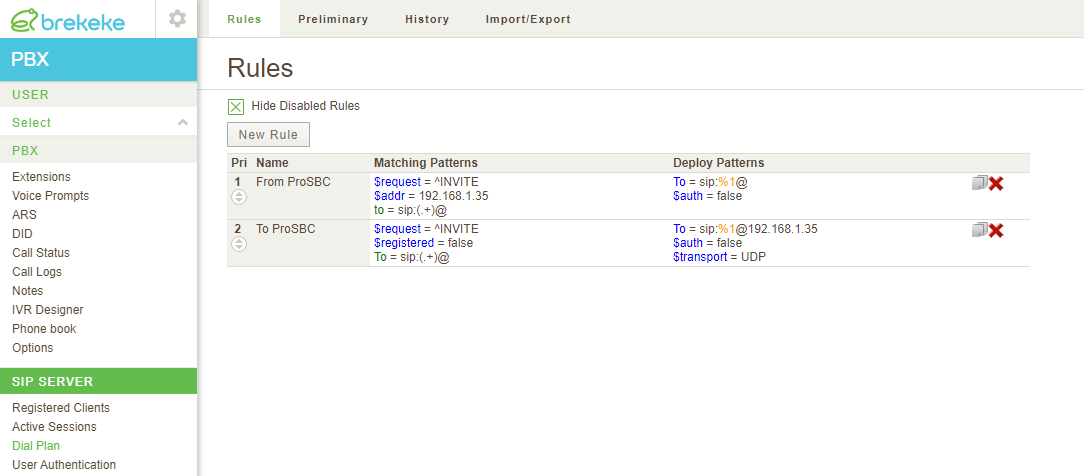Adding ProSBC as a SIP Trunk in the Brekeke PBX
Introduction
This document provides instructions on how to configure Brekeke PBX Server with the ProSBC as SIP trunk. Please visit the following link for more details about Brekeke PBX documentation
Brekeke PBX SIP Trunk Configuration
The Brekeke PBX includes the Brekeke SIP Server. The SIP server of the Brekeke PBX includes several dial plan rules. In order to establish the communication between ProSBC and the Brekeke PBX Server using the SIP protocol, you need to declare the necessary dial plan rules with their matching patterns.
1 - Go to SIP SERVER -> Dial Plan and click to New Rule button
2 - Please create two new rules with the following criteria
- A. FromProSBC
[Matching Patterns]
$request = ^INVITE
$addr = <ProSBC_IP_Address>
To = sip:(.+)@
[Deploy Patterns]
To = sip:%1@
$auth = false
- B. To ProSBC
[Matching Patterns]
$request = ^INVITE
$registered = false
To = sip:(.+)@
[Deploy Patterns] $auth = false To = sip:%1@<ProSBC_IP_Address> $transport = tcp