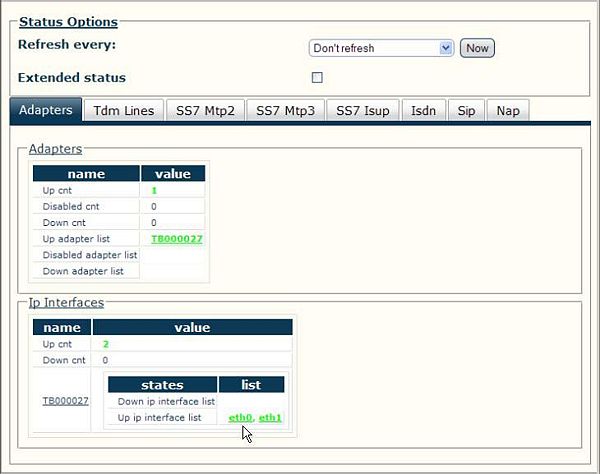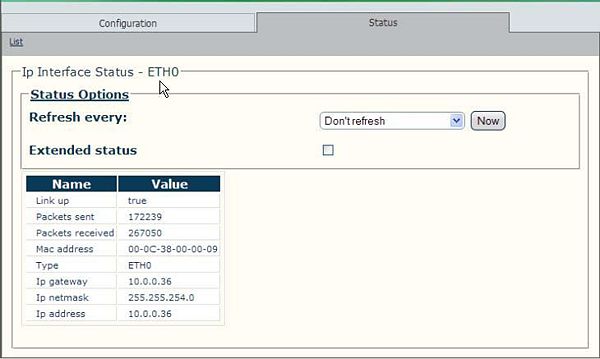Toolpack v2.3:Status Menus:Navigation
From TBwiki
System status is simplified from initial log on. The Tmedia Web Portal displays a global status view, which enables you to navigate to detailed views. For example, in the image below, the global status view displays general status for a hardware adapter TB000027 and its IP interfaces.
Selecting the eth0 IP link enables navigation to the detailed status screen for this IP link, as in the figure below.
This navigation feature is available in most screens. As long as a hyperlink is displayed in the global status view, selecting it will allow you to navigate to detailed views.