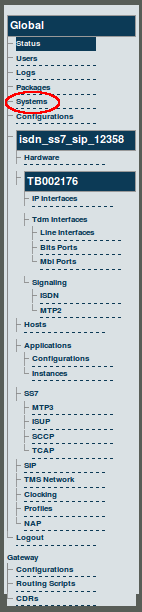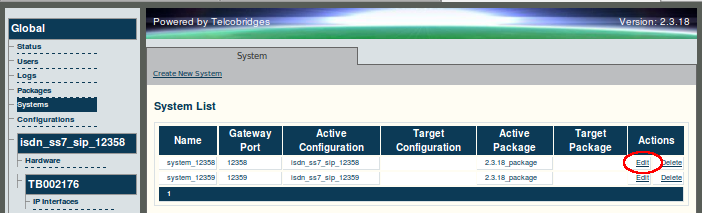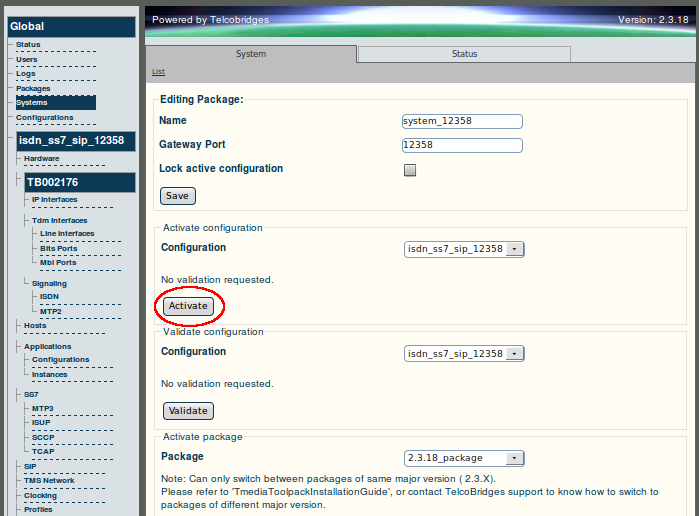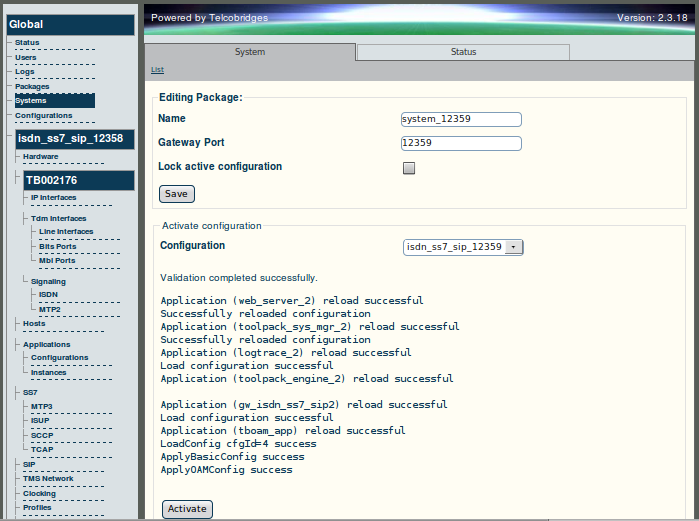Toolpack v2.3:Activating the Configuration
Changes made to the configuration of the Tmedia or Tdev units are stored on the OAM&P Configuration and Logging database. In order for changes to be used by the system, they must first be activated. This is done at the system level and accessed from the Navigation panel.
Note: To activate a configuration, you must be the Root user or have a user access level of 1.
To activate a system configuration
1. Select Systems from the navigation panel.
2. Click Edit to access the System Configuration screen.
3. Select the name of the system configuration that you wish to activate.
- Click Activate
Note: Make certain that Unlock Active Configuration is unchecked. Failure to do so will not allow the configuration to be saved.
A confirmation screen is displayed indicating the outcome of a successful activation.