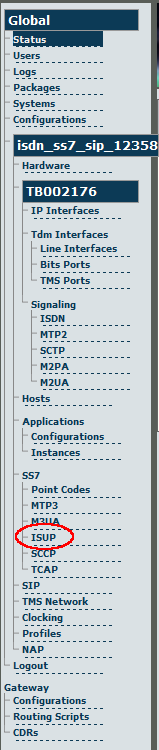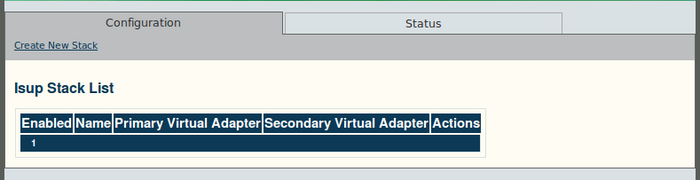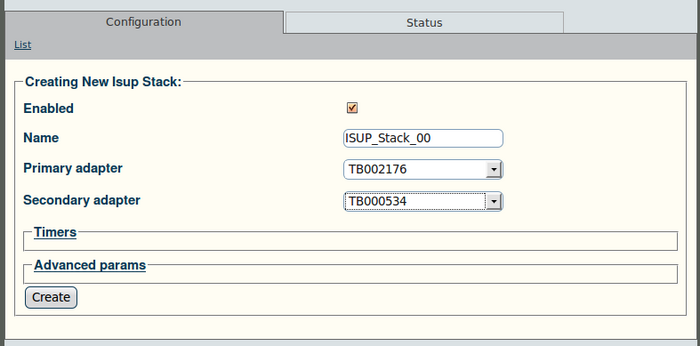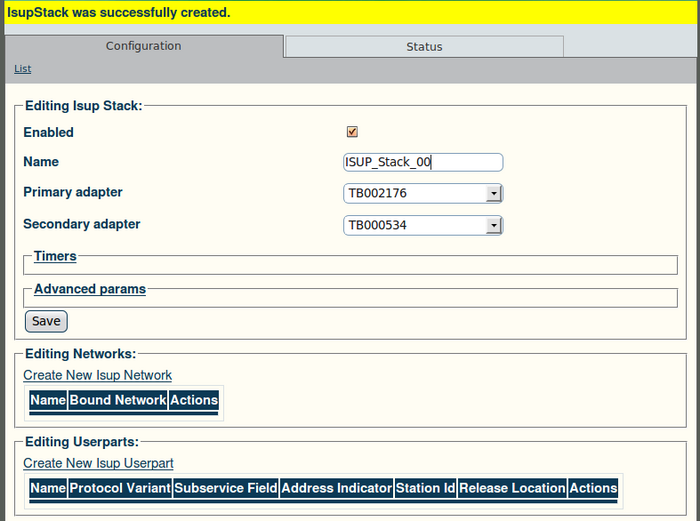Toolpack v2.4:Create an ISUP Stack
From TBwiki
ISUP is responsible for the handling of calls.
To create an ISUP stack:
1. Click "ISUP" in the navigation panel:
2. Click "Create New Stack" in the ISUP information panel:
3. Configure the new ISUP stack:
- Enter a name for the stack
- Select a primary hardware adapter for the stack
- Select a secondary hardware adapter for the stack
- Click "Create" to finalize the configuration
4. Verify that the "IsupStack was successfully created" message appears: