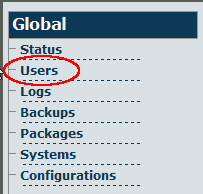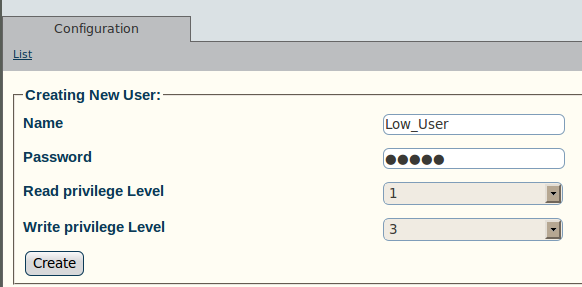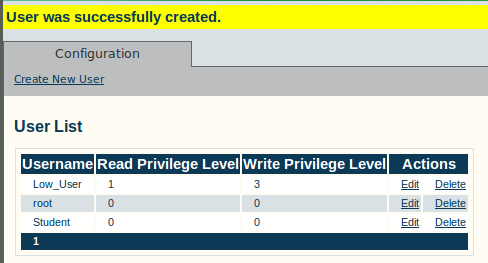Toolpack:Creating a New User A
From TBwiki
1. Select Users from the navigation panel.
2. Click Create New User.
3. Enter a User Name and Password.
4. Select a Read Privilege Level (from 0-9).
5. Select a Write Privilege Level (from 0-9).
6. Press Create to save your changes. The List User window is displayed with the newly added user.