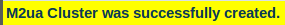To create an M2UA cluster:
1- Click Create New M2ua Cluster in the M2UA SAP configuration window
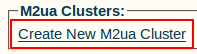
2- Configure the new M2UA cluster:
- Enter a name for the cluster
- Select a traffic mode
- Select a load share mode
- Click Create
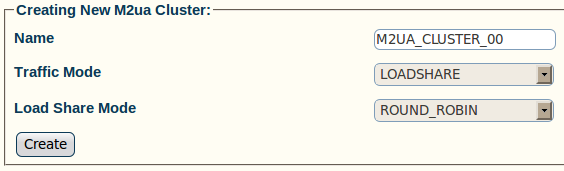
3- Verify that the M2ua Cluster was successfully created message appears