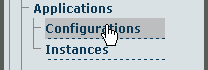Once you are logged into the Web Portal and have successfully activated the tbSnmpAgent application, follow these steps to configure the application to suit your needs:
- Under the Applications heading, in the Web Portal navigation panel, click the Configurations tab.