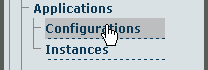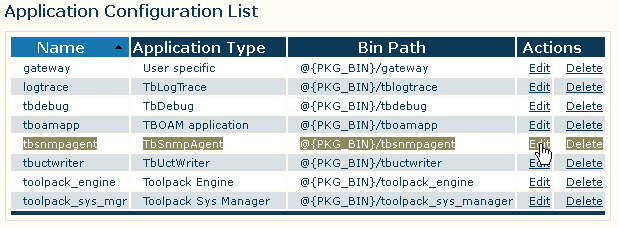Toolpack:Configuring tbSnmpAgent A
From TBwiki
Revision as of 08:27, 17 June 2011 by Jasmin Letendre (Talk | contribs)
Once you are logged into the Web Portal and have successfully activated the tbSnmpAgent application, follow these steps to configure the application to suit your needs:
- Under the Applications heading, in the Web Portal navigation panel, click the Configurations tab.
- In the Application Configuration List, find the entry for tbsnmpagent and click the link labeled edit, next to that entry.