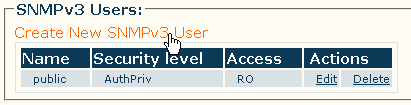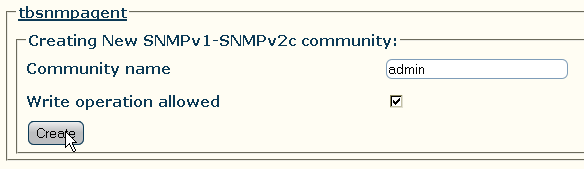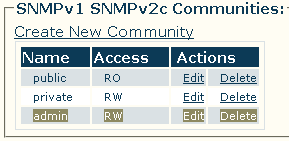Toolpack:Creating an SNMPv3 User A
From TBwiki
Revision as of 10:28, 17 June 2011 by Jasmin Letendre (Talk | contribs)
To create a new SNMPv3 user, carry out the following steps:
- Click Create new SNMPv3 user under the SNMPv3 Users heading
- In the user creation window:
- Enter a unique name for the user
- Click the check box to allow or disallow the write privilege for the current community
- Click the security level drop-down box to select authentication and privacy settings
- Click the authentication drop-down box to select the authentication algorithm to use
- Enter a pass phrase in the password phrase text box to set an authentication pass phrase
- Click the privacy protocol drop-down box to select the privacy standard to use
- Enter a pass phrase in the privacy phrase text box to set a privacy pass phrase
- Click Create
- Verify that the "SNMP community was successfully created" message appears at the top of the following screen
- The new community should now appear under the SNMPv1 SNMPv2 Communities heading