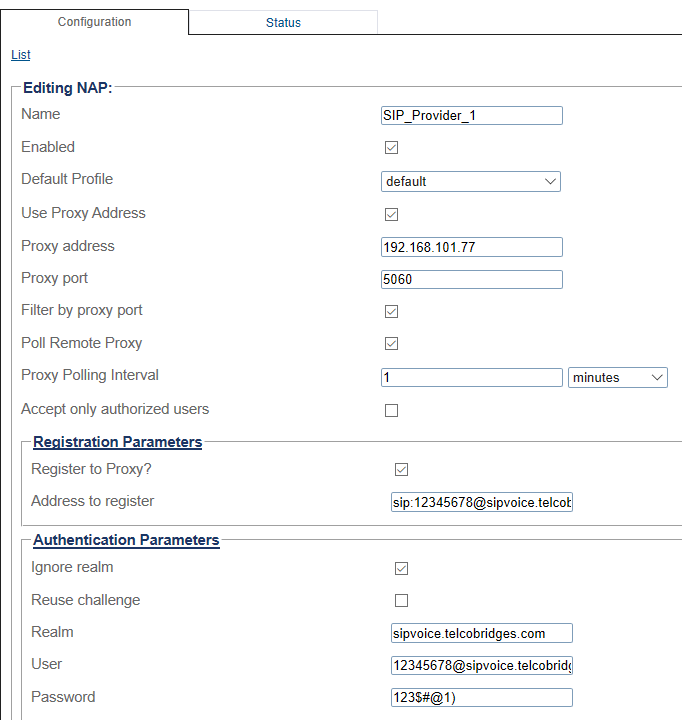Configuring SIP Registration to SIP Proxy
From TBwiki
SIP Registration to SIP Proxy overview
Telcobridges product supports registering a SIP NAP to a SIP proxy.
- Registration authenticates Telcorbidges product's IP address to a SIP provider proxy or SBC and this will allow SIP traffic from the Telcobridges product to pass through to that SIP provider.
- Registering to a SIP provider from Tmedia/ProSBC will always take place over SIP trunk.
- SIP trunking enables the end point’s PBX (Private Branch Exchange phone system), Telcobridges product such as Tmedia or ProSBC, to send and receive calls via the Internet.
You must configure SIP Registration to a SIP Proxy (a SIP provider/ITSP) on Telcobridges product if it is required for above mentioned purpose.
SIP registration to SIP Proxy (NAP) can be configured in NAP editing page:
Setting SIP Registration to SIP Proxy in NAP configuration
- Two required sections to set are: Registration Parameters, Authentication Parameters
- Registration Paramters: need to obtain address to register from SIP Proxy/SIP provider
- Authentication Parameters: check ignore realm use username and password, also specify the Realm, obtain this information from SIP Proxy/SIP provider