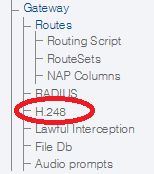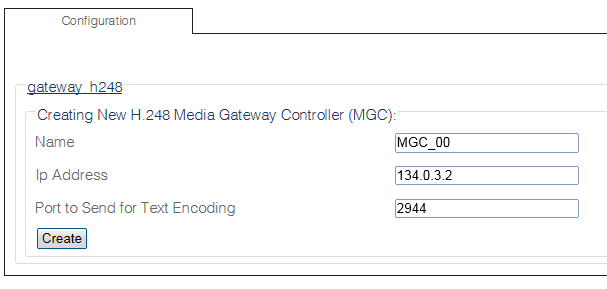Adding a Media Gateway Controller (MGC)
From TBwiki
Applies to version(s): v2.8
After you create an H.248 configuration, you must create a new media gateway controller (MGC).
A Media Gateway Controller (MGC) is a system used in VoIP architectures to control a number of Media Gateway terminals.
1- Click H248 in the navigation panel
2- Click Create New H248 MGC in the H.248 configuration window
3- Configure the new MGC:
- Enter a name for the MGC
- Enter an IP address
- Click Create
4- Verify that the "h248_mgc_cfg was successfully created" message appears