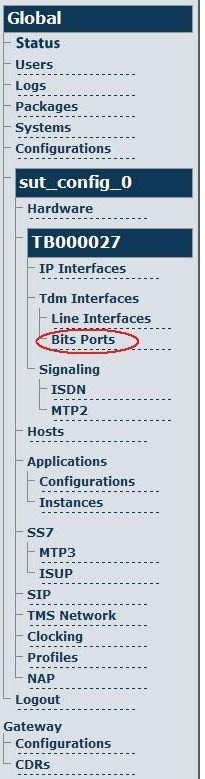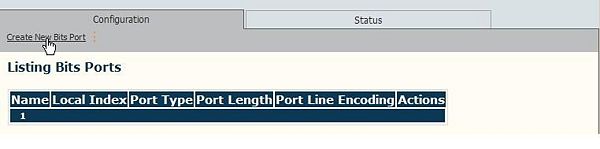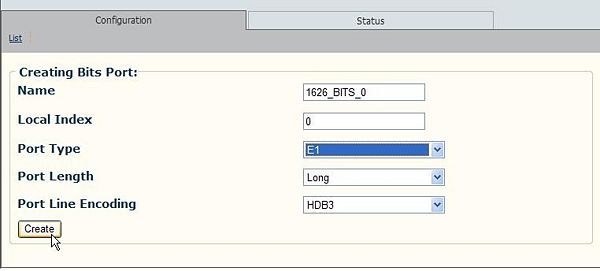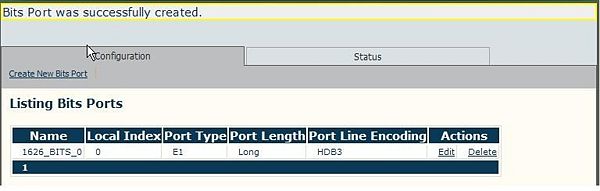Toolpack v2.2:Creating BITS Ports as a Clocking Source
From TBwiki
To Create a BITS Clocking Source
1. Select 'BITS Ports' from the navigation panel.
2.Click 'Create New BITS Port', to access the BITS Ports configuration window.
3. Enter a name for the BITS port.
- Select a Local Index
- Select a Port Type (E1/T1/J1)
- Click 'Create'
4. The BITS Port was successfully created message is displayed.
Verifying Status
To verify the status of the BITS ports, either select Status from the Navigation panel or select the Status tab in the Information panel.