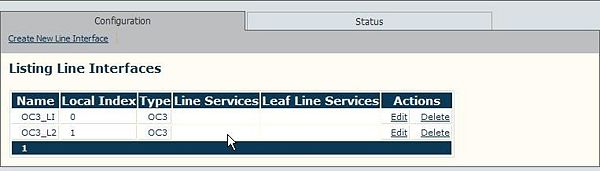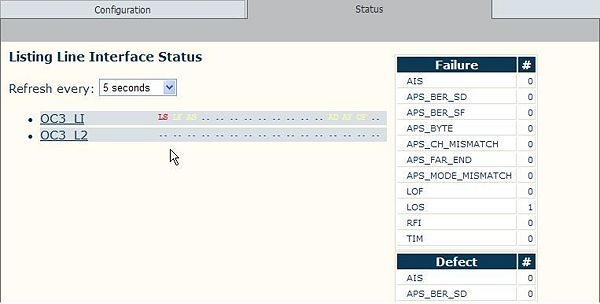Toolpack v2.2:Verify the Status of the OC3 Line Interface
From TBwiki
Verify the Status of the OC3 Line Interface
1. Select Line Interface from the Navigation panel.
- Click the Status tab to view the line interface status
2. Verify that alarms do not appear.
Note: In this example a LF (Loss of frame), and LS (Loss of Signal) alarm appear on the switchover link because it is not connected.
Verifying Status
To verify the status of a line interface, either select Status from the Navigation panel or select the Status tab in the Information panel.