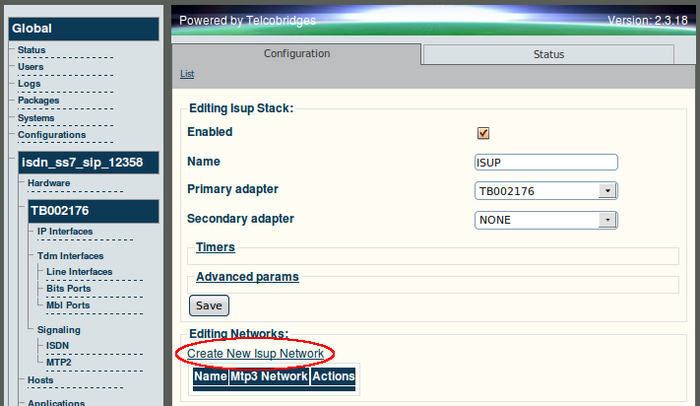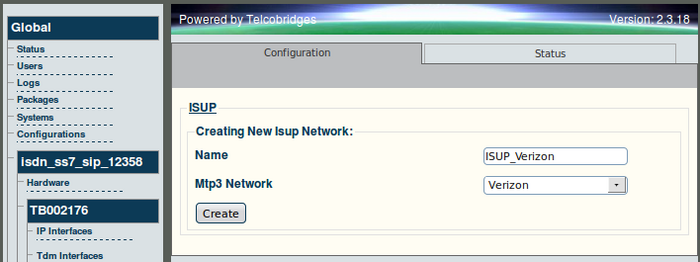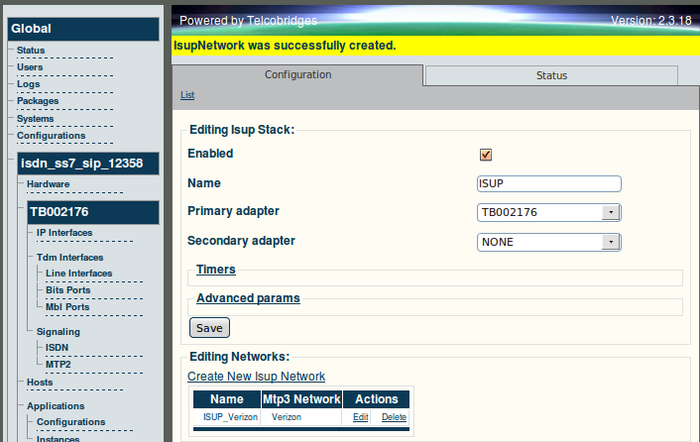Toolpack v2.3:Create an ISUP Network
From TBwiki
Creating such entity tells the ISUP protocol layer about a collection of SS7 nodes that are accessible through MTP3. Based upon your system configuration, one or more ISUP networks are created. Repeat this section for as many networks as you require.
NOTE: An ISUP network can be used by multiple ISUP interfaces even if they are members of different ISUP userpart (e.g., to support multiple switch variants for a single SS7 network).
To create an ISUP network
1. Click 'Create New ISUP Network'
2. Provide a name for the network.
- Select an MTP3 network
- Click 'Create' to save the changes
3. Verify that the 'ISUP Network was successfully created' message appears.
Description of parameters
- The Unique identifier ISUP network parameter specified the unique ISUP network Id for a system SS7.
- The Unique identifier MTP3 userpart parameter specified the UID of the MTP3 userpart to which this network is connected.
- The Network ID parameter is a unique identifier that is used by the ISUP layer to differentiate between multiple MTP3 networks. This number is only used locally and is not included in any MSUs sent or received on the SS7 network.
- The Subservice field type parameter specifies the type of sub-service for a specific user-part.