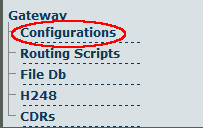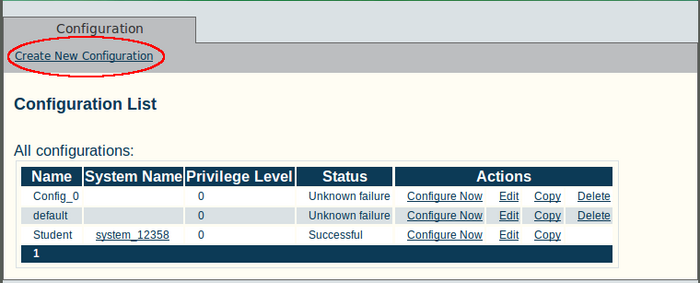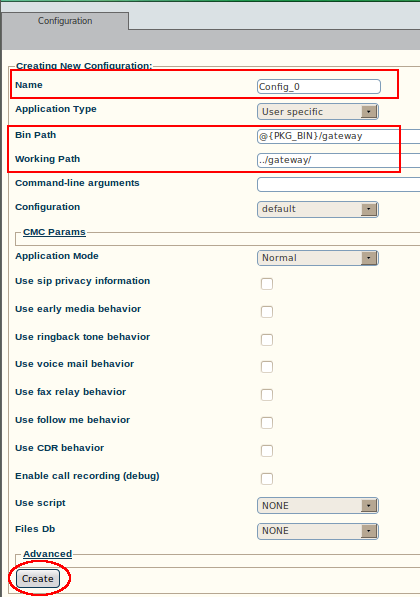Toolpack v2.5:Creating a New Gateway Configuration
From TBwiki
The Gateway Application is used to bridge 2 call legs, according to a set of routes. The Gateway Application receives incoming calls from toolpack_engine, tries to find a matching route, remaps call parameters if required, and then tells toolpack_engine to generate an outgoing call.
Follow these steps, in order to create a new Gateway configuration:
1. Select Configurations , under Gateway from the navigation panel:
2. Click Create New Configuration:
3. Enter parameters for the configuration:
- Enter a name for the new configuration
- Enter a bin path for the new configuration
- Enter a working path for the new configuration
- Click Create
4. Verify that the Gateway configuration was successfully created message appears