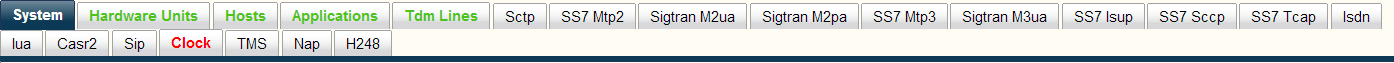Web Profile
Overview
Web Profiles enables certain menus to be hidden from being displayed in the web portal. By default when you create a new configuration, all web profile sections are enabled (checked). When web portal sections are disabled (unchecked), they disappear from the navigation menu. When the new configuration is applied, the sections that were selected for hiding will no longer appear in the status menus.
A typical status menu may appear as follows:
By using the Web Profiles feature, you can remove "sections" of protocols that are not in use.
An example of a modified web profiles may appear as follows:
This modified view increases the usability of the web portal by enabling you to focus on the web portal sections that are in use.
The settings of web profiles is done on a per configuration basis. When you edit a configuration, you will see a collapsed menu called "Web profiles". Expand this menu and uncheck the sections that you wish to remove from the web portal. All unchecked sections will disapear after you click Save. When this configuration is applied, all unchecked sections will disappear in your status page.
Note: If you try to remove a section that is currently in use, a similar warning will be displayed:
Configuration update failed: ISDN stack is still in use