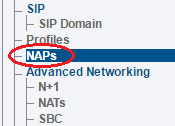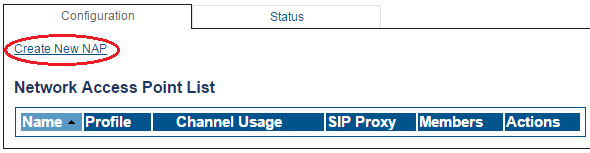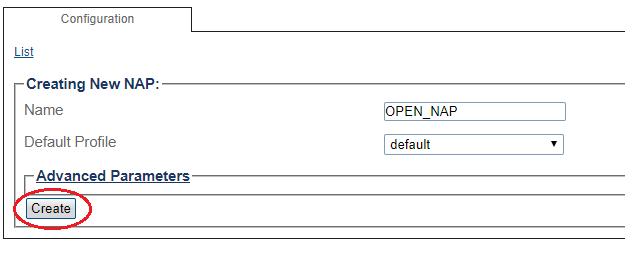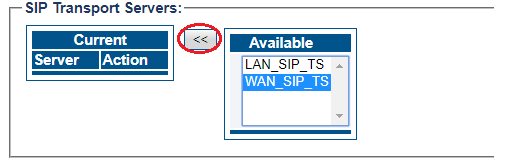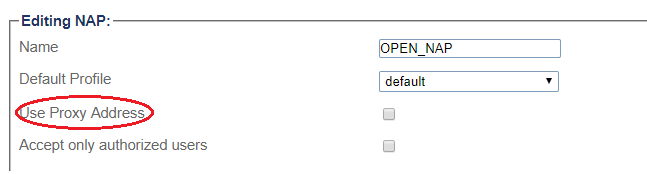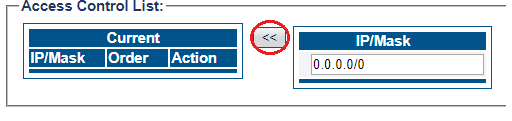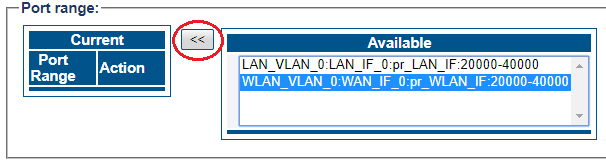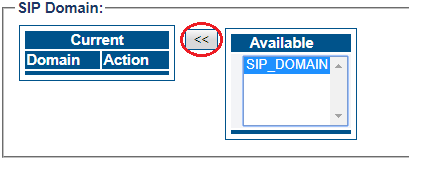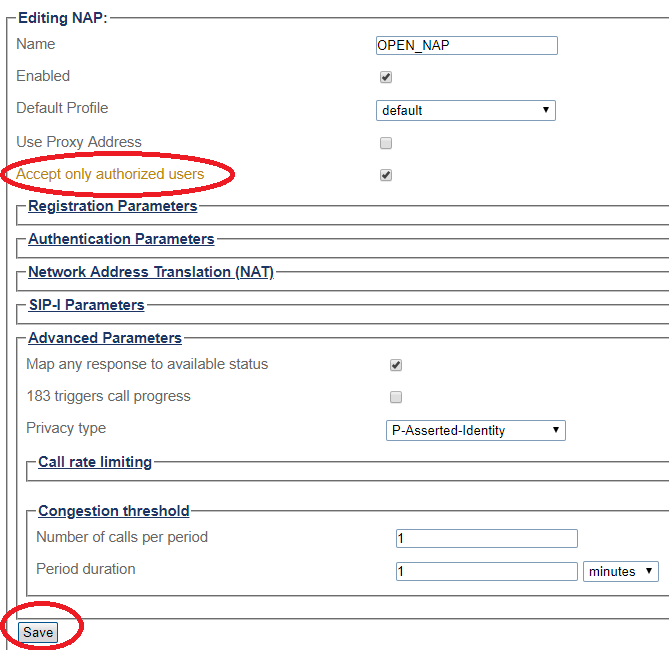Configuring SIP Registration for Open NAP
Applies to version(s): v3.0
An Open NAP is a NAP that facing internet and covering all IP end points that can access the ProSBC. Registration from outside internet via Open NAP will be pass through ProSBC to the SIP Registrar. You must configure SIP Registration Domain(s) for your Open NAP and associate them to the Open NAP. Configuring SIP Registration for Open NAP in ProSBC requires no extra step from using steps in configuring an Open NAP.
To create a new NAP:
1- Click NAPs in the navigation panel
2- Click Create New NAP
3- Create the new NAP:
- Enter a name for the NAP
- Click Create
4- Verify that the NAP was successfully created message appears
5- Associate a SIP transport server with the new NAP:
- Select a SIP Transport Server from the Available list
- Click "<<" to associate the WAN_SIP_TS with the NAP
6- Disable proxy address:
7- Enter full access in the access control list
- Enter an IP/MASK (use 0.0.0.0/0 to accept any addresses)
- Click "<<" to add in the list of Access Control
8- Associate a Port range with the new NAP:
- Select a port range from the Available list
- Click "<<" to associate WAN_Vlan:0 Port range with the NAP
9- Associate a SIP Domain with the new NAP. If you have more than 1 domain you need to associate all of them with OPEN NAP/SIP NAP:
- Select a sip domain from the Available list
- Click "<<" to associate the SIP Domain with the NAP
10- Configure settings for the following parameter groups as required:
- Check Accept only authorized users option. With this option unchecked, FreeSBC will forward any INVITEs sent to the "Open NAP" to the PBX without first authenticating the user.
- Registration Parameters
- Authentication Parameters
- Network Address Translation
- SIP-I Parameters
- Advanced Parameters
- Click Save