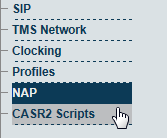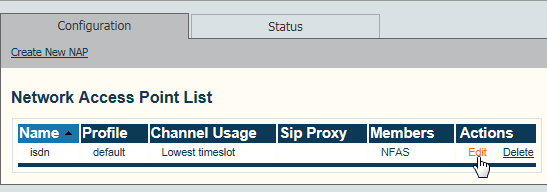Enabling Overlap Receiving
From TBwiki
| This article applies to: | Product | Version |
| Tmedia | 2.6 |
To configure Overlap Paramters:
1- Click NAP in the navigation panel
2- Click Edit to modify a NAP .
3- Click Overlap Params to view options.
- Set the Enable Overlap Receiving checkbox.
- Set other parameters as required
- Enter the maximum allowed delay to receive all digits in the Overlap Receiving Timeout field.
- Enter the maximum allowed delay between digits in the Overlap Receiving Inter Digit Timeout field.
- Enter the number of digits expected in the Overlap Receiving Expected Digits field.
- Click Save