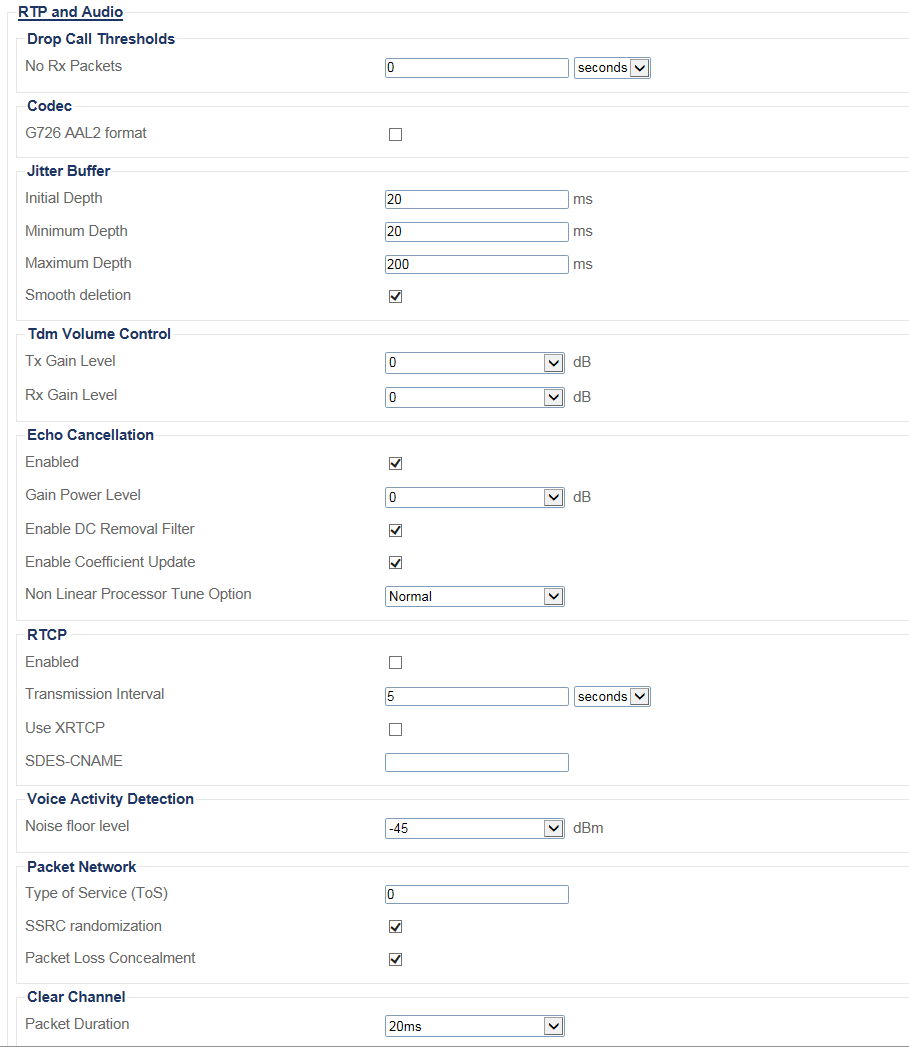Modify RTP and Audio profile F
From TBwiki
(Difference between revisions)
| (One intermediate revision by one user not shown) | |||
| Line 1: | Line 1: | ||
| − | |||
| − | |||
{{DISPLAYTITLE:Modifying RTP and Audio Settings}} | {{DISPLAYTITLE:Modifying RTP and Audio Settings}} | ||
<br> | <br> | ||
| + | {| class="wikitable" | ||
| + | |- | ||
| + | |rowspan="3"|This article applies to: | ||
| + | |'''Product''' | ||
| + | |'''Version''' | ||
| + | |- | ||
| + | |Tmedia | ||
| + | |3.0, 3.2 | ||
| + | |- | ||
| + | |SBC | ||
| + | |3.0, 3.1 | ||
| + | |} | ||
'''To configure RTP and Audio settings, do the following:''' | '''To configure RTP and Audio settings, do the following:''' | ||
| − | |||
<br> | <br> | ||
| − | |||
1- Click '''RTP and Audio''' in the Editing Profile window, to display the customizable options. | 1- Click '''RTP and Audio''' in the Editing Profile window, to display the customizable options. | ||
Latest revision as of 13:14, 25 November 2020
| This article applies to: | Product | Version |
| Tmedia | 3.0, 3.2 | |
| SBC | 3.0, 3.1 |
To configure RTP and Audio settings, do the following:
1- Click RTP and Audio in the Editing Profile window, to display the customizable options.
2- Modify settings as required.
- Click Save
List of Parameters
Drop Call Thresholds
Codec
Jitter Buffer
- Jitter Buffer: Initial Depth
- Jitter Buffer: Minimum Depth
- Jitter Buffer: Maximum Depth
- Jitter Buffer: Smooth deletion
TDM Volume Control
Echo Cancellation
- Echo Cancellation: Enabled
- Echo Cancellation: Gain Power Level
- Echo Cancellation: Enable DC Removal Filter
- Echo Cancellation: Enable Coefficient Update
- Echo Cancellation: Non Linear Processor Tune Option
RTCP
Voice Activity Detection
Packet Network
- Packet Network: Type of Service
- Packet Network: SSRC randomization
- Packet Network: Packet Loss Concealment
Clear Channel