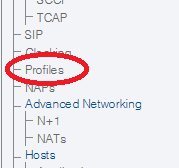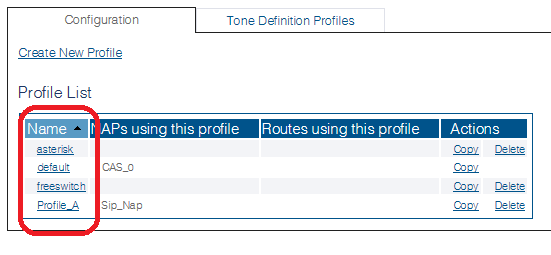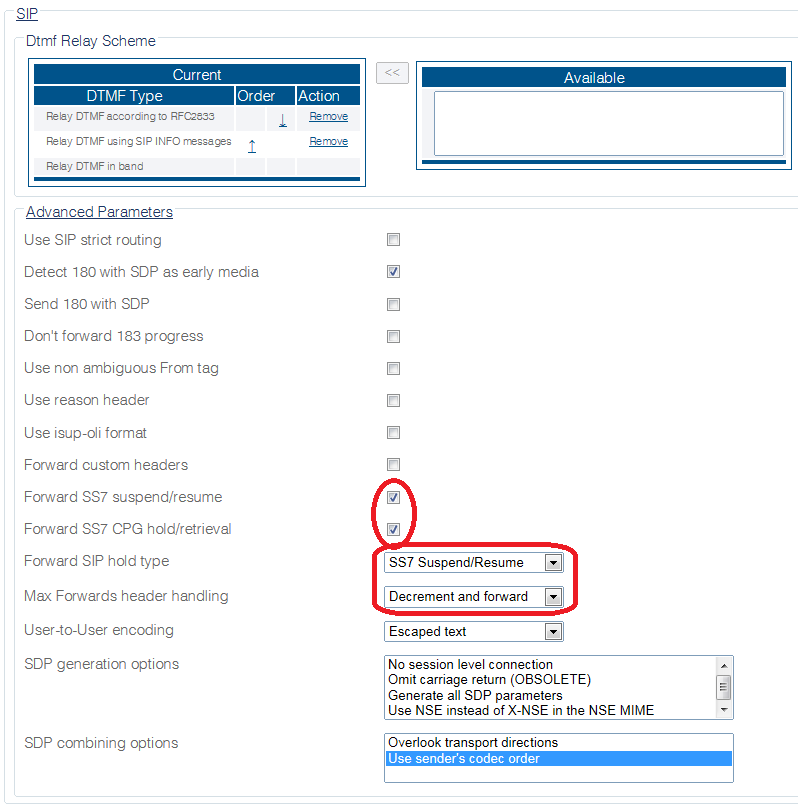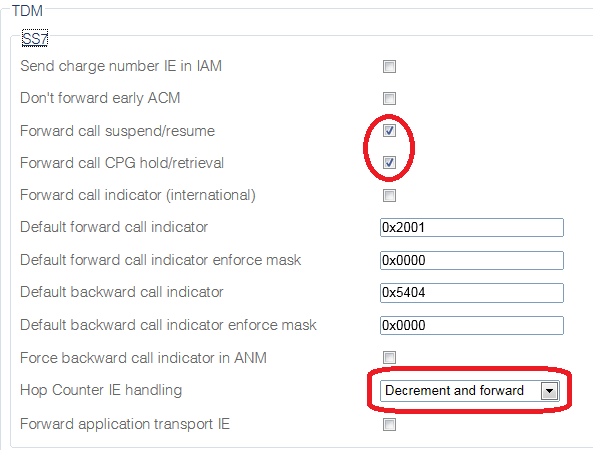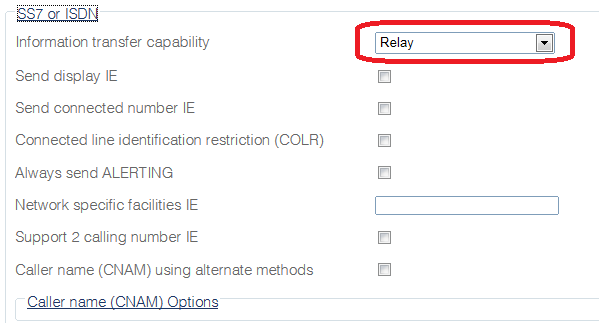Toolpack:Modifying Profile for SPIROU B
From TBwiki
(Difference between revisions)
| (2 intermediate revisions by one user not shown) | |||
| Line 1: | Line 1: | ||
| − | |||
{{DISPLAYTITLE:Modifying Profile for SPIROU}} | {{DISPLAYTITLE:Modifying Profile for SPIROU}} | ||
| + | {| class="wikitable" | ||
| + | |- | ||
| + | |rowspan="3"|This article applies to: | ||
| + | |'''Product''' | ||
| + | |'''Version''' | ||
| + | |- | ||
| + | |Tmedia | ||
| + | |2.8, 2.9, 2.10, 3.0, 3.2 | ||
| + | |} | ||
'''Note''' | '''Note''' | ||
Latest revision as of 14:07, 1 December 2020
| This article applies to: | Product | Version |
| Tmedia | 2.8, 2.9, 2.10, 3.0, 3.2 |
Note This articles assumes that SS7 ISUP is configured. In addition, if you want to validate the SPIROU configuration, you must repeat these steps for all of the profiles in your current configuration.
1- Select Profiles from the navigation panel
2- Select the profile you wish to configure
3- Expand the SIP section and set the following parameter check boxes:
- Forward SS7 suspend/resume must be checked
- Forward SS7 CPG hold/retrieval must be checked
- Forward SIP hold type must be set to SS7 Suspend/Resume or SS7 Remote Hold/Retrieval
- Max Forwards header handling must be set to Decrement and forward
4- Expand the SS7 section and set the following parameter check boxes:
- Forward call suspend/resume must be checked
- Forward call CPG hold/retrieval must be checked
- Hop Counter IE handling must be set to Decrement and forward
5- Expand the SS7 or ISDN section and set the following parameter checkboxes:
- Information transfer capability must be set to Relay
- Click Save
6- Verify that the "Profile was successfully updated" message is displayed
List of Parameters