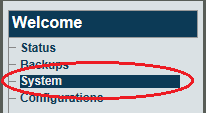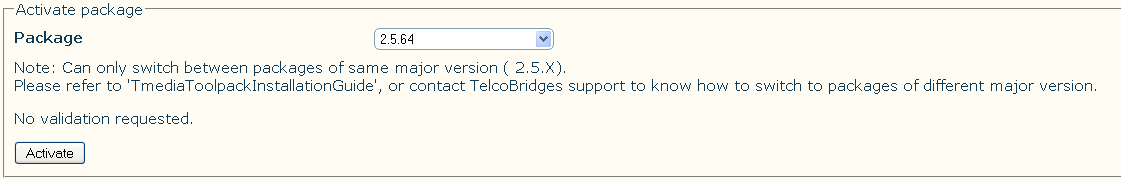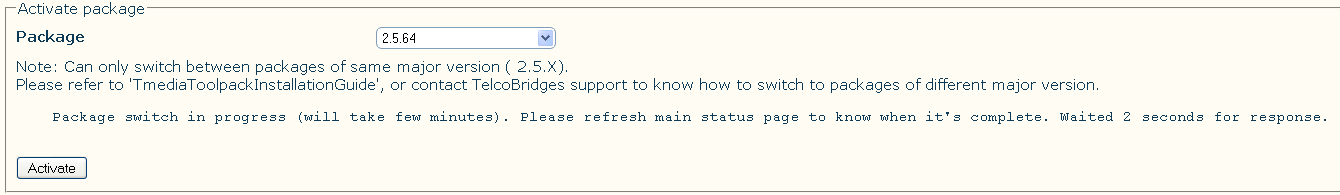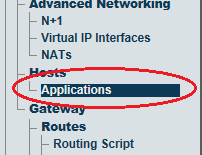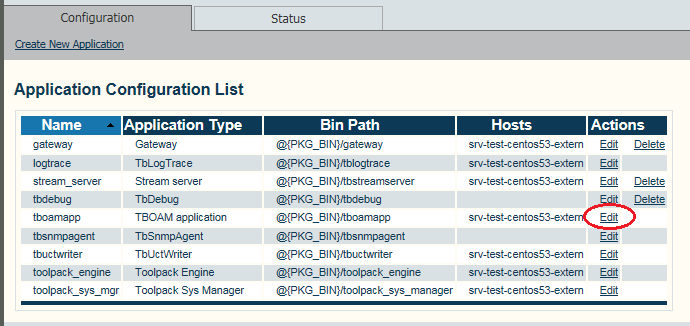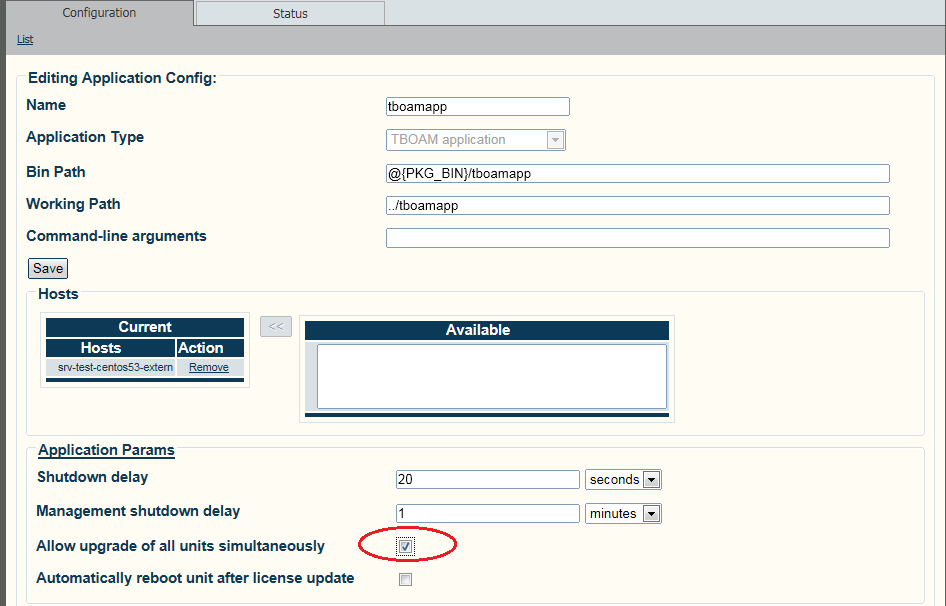Toolpack:Activating a Release A
(→Applies to versions: v2.6, v2.7) |
(Add sentence for upgrading to v2.8) |
||
| (8 intermediate revisions by one user not shown) | |||
| Line 5: | Line 5: | ||
'''Note: This procedure affects service'''. | '''Note: This procedure affects service'''. | ||
| + | '''Important: To upgrade your system to v2.8 or later directly from the web portal, you need to run at least version v2.7.145'''. | ||
Once the new release version is installed, it is necessary to activate the new software version in the system. | Once the new release version is installed, it is necessary to activate the new software version in the system. | ||
| Line 17: | Line 18: | ||
| − | 2- Select | + | 2- Select the new release version from ''''Activate package''' box. |
| − | + | ||
| − | + | ||
| − | + | ||
| − | + | ||
| − | + | ||
[[Image:Host Control Activate Package v2.5.png]] | [[Image:Host Control Activate Package v2.5.png]] | ||
| − | + | ||
| + | 3- Click '''Activate''' to begin the activation of the new release. | ||
[[Image:Host Control Activate Package Activate v2.5.png]] | [[Image:Host Control Activate Package Activate v2.5.png]] | ||
| − | *It will take a few minutes for the system to upgrade. | + | * It will take a few minutes for the system to upgrade. |
| − | *You can verify the status of the upgrade by using the tool [[How_to_use_tbx_cli_tools_remote_program|tbx_cli_tools_remote]] and selecting the tboamapp application | + | * You can verify the status of the upgrade by using the tool: [[How_to_use_tbx_cli_tools_remote_program|tbx_cli_tools_remote]] and selecting the tboamapp application. |
| − | *You can fallback to another release by | + | * You can fallback to another release by carrying out the "Activate Release" action again from the web portal. If you do not have access to the Web Portal, follow [[How to Fallback to an older Software Release|How To Fallback to an older Software Release]]. |
<br> | <br> | ||
| Line 39: | Line 36: | ||
== Accelerating the activation of a software release == | == Accelerating the activation of a software release == | ||
| − | Activating a new release may take up to 10 minutes per TMedia unit. | + | Activating a new release may take up to 10 minutes per TMedia unit. |
| + | |||
| + | '''To enable a simultaneous upgrade of all Tmedia units:''' | ||
| + | |||
| + | 1- Select '''Applications''' from the navigation panel. | ||
| + | |||
| + | [[Image:ActivateAll_0.png]] | ||
| + | |||
| + | |||
| + | 2- Select '''tboamapp''' and click '''Edit'''. | ||
| + | |||
| + | [[Image:ActivateAll_1.png]] | ||
| + | |||
| + | |||
| + | 3- Select '''Allow upgrade of all adapters simultaneously'''. | ||
| + | |||
| + | [[Image:ActivateAll_2.png]] | ||
| + | |||
| − | + | 4- Click '''Save'''. | |
| − | + | ||
Latest revision as of 13:03, 23 September 2014
Applies to versions: v2.6, v2.7
Note: This procedure affects service.
Important: To upgrade your system to v2.8 or later directly from the web portal, you need to run at least version v2.7.145.
Once the new release version is installed, it is necessary to activate the new software version in the system.
Warning: This procedure requires a restart of the Tmedia platforms and will affect service until the activation of the new software release is complete.
1- Click System in the navigation menu.
2- Select the new release version from 'Activate package box.
3- Click Activate to begin the activation of the new release.
- It will take a few minutes for the system to upgrade.
- You can verify the status of the upgrade by using the tool: tbx_cli_tools_remote and selecting the tboamapp application.
- You can fallback to another release by carrying out the "Activate Release" action again from the web portal. If you do not have access to the Web Portal, follow How To Fallback to an older Software Release.
Accelerating the activation of a software release
Activating a new release may take up to 10 minutes per TMedia unit.
To enable a simultaneous upgrade of all Tmedia units:
1- Select Applications from the navigation panel.
2- Select tboamapp and click Edit.
3- Select Allow upgrade of all adapters simultaneously.
4- Click Save.