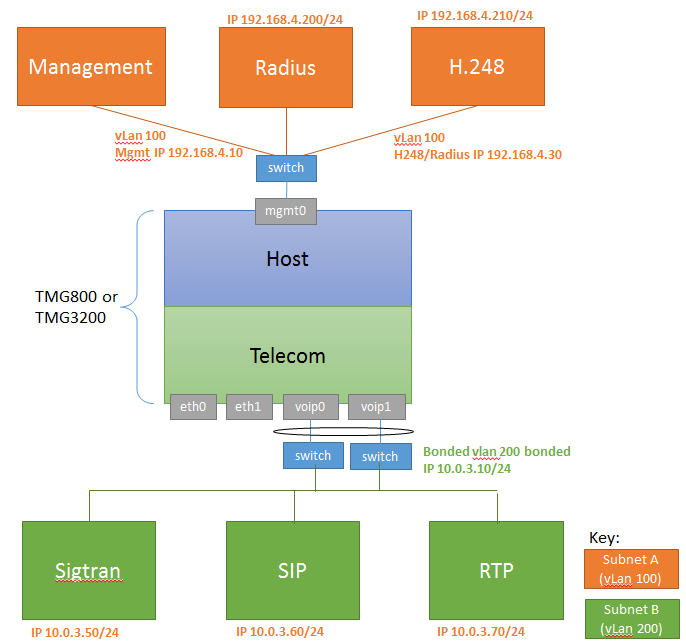|
|
| (5 intermediate revisions by 2 users not shown) |
| Line 1: |
Line 1: |
| − | === '''''Applies to version(s): v2.8.''''' ===
| + | {{DISPLAYTITLE:IP Network Configuration Use Case:Two VLAN, Three IP Addresses, tagged}} |
| − | {{DISPLAYTITLE:Use Cases:Network Configuration}} | + | {| class="wikitable" |
| − | __TOC__
| + | |
| − | | + | |
| − | The following uses cases provide guideance for the most common IP network configurations using the Web Portal:
| + | |
| − | | + | |
| − | * [[Use_Cases:Network_Configuration_IP_UseCase1_A|IP Network Configuration:One subnet, Two IP Addresses, Untagged]]
| + | |
| − | * [[Use_Cases:Network_Configuration_IP_UseCase2_A|IP Network Configuration:Two subnets, One IP per subnet, untagged ]]
| + | |
| − | * [[Use_Cases:Network_Configuration_IP_UseCase3_A|IP Network Configuration:Two VLAN, Three IP Addresses, tagged]]
| + | |
| − | | + | |
| − | == One subnet, Two IP Addresses, Untagged ==
| + | |
| − | | + | |
| − | [[File:UseCase_OneSubTwoIpUntagged_0.png]]
| + | |
| − | | + | |
| − | {| | + | |
| − | |STYLE="vertical-align: top"|
| + | |
| − | {| border="1" class="wikitable"
| + | |
| − | ! width="500" style="background: none repeat scroll 0% 0% rgb(0, 83, 139);" | Configure IP Network A
| + | |
| − | ! width="500" style="background: none repeat scroll 0% 0% rgb(0, 83, 139);" | Configure IP Network B
| + | |
| | |- | | |- |
| − | | | + | |rowspan="2"|This article applies to: |
| − | *Subnet A is accessed through MGMT0
| + | |'''Product''' |
| − | *MGMT0 network interface modification requires the use of the tbchangeip shell script
| + | |'''Version''' |
| − | *Use [[TMG:Change_Management_IP_Address#Modify_static_IP_address|tbchangeip]] with the following parameters:
| + | |
| − | **'''IP Address''': 192.168.4.10
| + | |
| − | **'''Netmask''': 255.255.255.0
| + | |
| − | **'''Default gateway''': 192.168.4.1
| + | |
| − | | + | |
| − | | + | |
| − | | | + | |
| − | Subnet B is untagged and bonded over VOIP0 and VOIP1 ports.
| + | |
| − | | + | |
| − | *Delete voip0 and voip1 virtual port
| + | |
| − | *Create [[Toolpack:Configuring_Virtual_Port A|VP_VOIP virtual port]]:
| + | |
| − | **'''Name''': VP_VOIP
| + | |
| − | **'''vLanId''': Untagged
| + | |
| − | **'''Physical Ports''': voip0, voip1
| + | |
| − | | + | |
| − | | + | |
| − | *Delete voip0 and voip1 IP Address
| + | |
| − | *Create [[Toolpack:Configuring_VoIP_Interfaces C|VOIP_ADDRESS IP Address]]:
| + | |
| − | **'''Name''': VOIP_ADDRESS
| + | |
| − | **'''Virtual Ports''': VP_VOIP
| + | |
| − | **'''IP Address''': 192.168.4.20
| + | |
| − | **'''Netmask''': 255.255.255.0
| + | |
| − | **'''Services''': RTP, SIP, SIGTRAN
| + | |
| − | | + | |
| | |- | | |- |
| − | |} | + | |Tmedia |
| − | {| colspan="4" border="1" class="wikitable"
| + | |2.8, 2.9, 2.10, 3.0, 3.2 |
| − | ! width="250" style="background: none repeat scroll 0% 0% rgb(0, 83, 139);" | Configure SIP
| + | |
| − | ! width="250" style="background: none repeat scroll 0% 0% rgb(0, 83, 139);" | Configure SIGTRAN
| + | |
| − | ! width="250" style="background: none repeat scroll 0% 0% rgb(0, 83, 139);" | Configure H.248
| + | |
| − | ! width="250" style="background: none repeat scroll 0% 0% rgb(0, 83, 139);" | Configure RADIUS
| + | |
| − | |-
| + | |
| − | |
| + | |
| − | *[[Toolpack:Protocol_Stack_Settings_A#SIP|Configure SIP]]
| + | |
| − | **IP range parameters:
| + | |
| − | ***'''Name''': PORT_RANGE_VOIP
| + | |
| − | ***'''IP Interface''': VOIP_ADDRESS
| + | |
| − | ***'''Minimum Port''': 20000
| + | |
| − | ***'''Maximum Port''': 30000
| + | |
| − | **SIP transport server parameters:
| + | |
| − | ***'''Port''': 5060
| + | |
| − | ***'''IP Interface''': VOIP_ADDRESS
| + | |
| − | **SIP NAP parameters:
| + | |
| − | ***'''Proxy Address''': 192.168.4.110
| + | |
| − | ***'''Port Range''': PORT_RANGE_VOIP
| + | |
| − | |
| + | |
| − | *[[Toolpack:Protocol_Stack_Settings_A#SS7_ISUP|Configure SIGTRAN]]
| + | |
| − | |
| + | |
| − | *When you [[Toolpack:Protocol_Stack_Settings_A#H.248 MEGACO|Configure H.248]], set the following:
| + | |
| − | **'''Local IP Address and Public IP Address''': 192.168.4.210
| + | |
| − | [Public IP or NAT public IP]
| + | |
| − | | + | |
| − | |
| + | |
| − | *When you [[Toolpack:CDR_Settings_A|Configure RADIUS]], set the following:
| + | |
| − | **'''Source IP interface''': Any
| + | |
| − | **'''Radius -> Radius Server'''
| + | |
| − | **'''Public IP Address''': Empty
| + | |
| − | |}
| + | |
| − | |}
| + | |
| − | | + | |
| − | == Two subnets, One IP per subnet, untagged ==
| + | |
| − | | + | |
| − | | + | |
| − | [[File:UseCase_TwoSubnetsTwoIpsUntagged_0.png]]
| + | |
| − | | + | |
| − | | + | |
| − | {|
| + | |
| − | |STYLE="vertical-align: top"|
| + | |
| − | {| cellpadding="5" border="1" class="wikitable"
| + | |
| − | ! width="420" style="background: none repeat scroll 0% 0% rgb(0, 83, 139);" | Configure IP Network A
| + | |
| − | ! width="420" style="background: none repeat scroll 0% 0% rgb(0, 83, 139);" | Configure IP Network B
| + | |
| − | |-
| + | |
| − | |
| + | |
| − | | + | |
| − | *Subnet A is accessed through MGMT0
| + | |
| − | *MGMT0 network interface modification requires the use of the tbchangeip shell script
| + | |
| − | *Use [[TMG:Change_Management_IP_Address#Modify_static_IP_address|tbchangeip]] with the following parameters:
| + | |
| − | **'''IP Address''': 192.168.4.10
| + | |
| − | **'''Netmask''': 255.255.255.0
| + | |
| − | **'''Default gateway''': 192.168.4.1
| + | |
| − | | + | |
| − | |
| + | |
| − | Subnet B is untagged and bonded over VOIP0 and VOIP1 ports.
| + | |
| − | | + | |
| − | *Delete voip0 and voip1 virtual port
| + | |
| − | *Create [[Toolpack:Configuring_Virtual_Port A|VP_VOIP virtual port]]:
| + | |
| − | **'''Name''': VOIP_UNTAG
| + | |
| − | **'''vLanId''': Untagged
| + | |
| − | **'''Physical Ports''': voip0, voip1
| + | |
| − | | + | |
| − | *Delete voip0 and voip1 IP Address
| + | |
| − | *Create [[Toolpack:Configuring_VoIP_Interfaces C|VOIP_ADDRESS IP Address]]:
| + | |
| − | **'''Name''': VOIP_ADDRESS
| + | |
| − | **'''Virtual Ports''': VP_VOIP
| + | |
| − | **'''IP Address''': 10.0.3.10 bonded
| + | |
| − | **'''Netmask''': 255.255.255.0
| + | |
| − | **'''Services''': RTP, SIP, SIGTRAN
| + | |
| − | |-
| + | |
| − | |}
| + | |
| − | {| cellpadding="5" border="1" class="wikitable"
| + | |
| − | ! width="210" style="background: none repeat scroll 0% 0% rgb(0, 83, 139);" | Configure SIP
| + | |
| − | ! width="210" style="background: none repeat scroll 0% 0% rgb(0, 83, 139);" | Configure SIGTRAN
| + | |
| − | ! width="210" style="background: none repeat scroll 0% 0% rgb(0, 83, 139);" | Configure H.248
| + | |
| − | ! width="210" style="background: none repeat scroll 0% 0% rgb(0, 83, 139);" | Configure RADIUS
| + | |
| − | |-
| + | |
| − | |
| + | |
| − | *[[Toolpack:Protocol_Stack_Settings_A#SIP|Configure SIP]]
| + | |
| − | **IP range parameters:
| + | |
| − | ***'''Name''': PORT_RANGE_VOIP
| + | |
| − | ***'''IP Interface''': VOIP_ADDRESS
| + | |
| − | ***'''Minimum Port''': 20000
| + | |
| − | ***'''Maximum Port''': 30000
| + | |
| − | **SIP transport server parameters:
| + | |
| − | ***'''Port''': 5060
| + | |
| − | ***'''IP Interface''': VOIP_ADDRESS
| + | |
| − | **SIP NAP parameters:
| + | |
| − | ***'''Proxy Address''': 192.168.4.110
| + | |
| − | ***'''Port Range''': PORT_RANGE_VOIP
| + | |
| − | | + | |
| − | |
| + | |
| − | *[[Toolpack:Protocol_Stack_Settings_A#SS7_ISUP|Configure SIGTRAN]]
| + | |
| − | |
| + | |
| − | *When you [[Toolpack:Protocol_Stack_Settings_A#H.248 MEGACO|Configure H.248]], set the following:
| + | |
| − | **'''Local IP Address and Public IP Address''': 192.168.4.210
| + | |
| − | [Public IP or NAT public IP]
| + | |
| − | |
| + | |
| − | *When you [[Toolpack:CDR_Settings_A|Configure RADIUS]], set the following:
| + | |
| − | **'''Source IP interface''': Any
| + | |
| − | **'''Radius -> Radius Server'''
| + | |
| − | **'''Public IP Address''': Empty
| + | |
| − | |}
| + | |
| | |} | | |} |
| | | | |
| | == Two VLAN, Three IP Addresses, tagged == | | == Two VLAN, Three IP Addresses, tagged == |
| | | | |
| − | [[File:UseCase_TwoVlandsThreeIpsVoipAndManagementPortsUsed_0.png]] | + | [[File:UseCase_TwoVlandsThreeIpsVoipAndManagementPortsUsed_0.png|link=]] |
| | | | |
| | | | |
| Line 167: |
Line 22: |
| | |- | | |- |
| | | | | | |
| − | *[[Create Virtual Port]] | + | *[[Toolpack:Configuring_Virtual_Port_A|Create Virtual Port]] |
| − | *[[Create IP Address]] | + | *[[Toolpack:Configuring_VoIP_Interfaces_C|Create IP Address]] |
| | | | | | |
| | Subnet B uses untag bonded over VOIP0 and VOIP1 ports | | Subnet B uses untag bonded over VOIP0 and VOIP1 ports |
| − | *[[Create Virtual Port]] | + | *[[Toolpack:Configuring_Virtual_Port_A|Create Virtual Port]] |
| − | *[[Create IP Address]] | + | *[[Toolpack:Configuring_VoIP_Interfaces_C|Create IP Address]] |
| | |- | | |- |
| | |} | | |} |