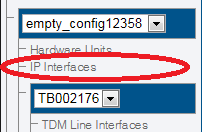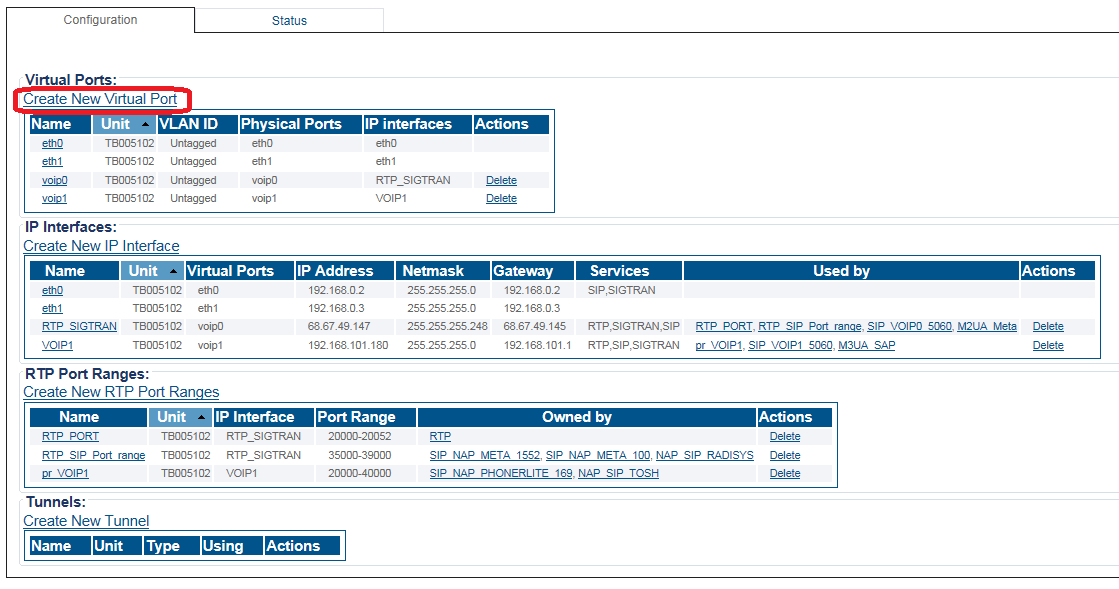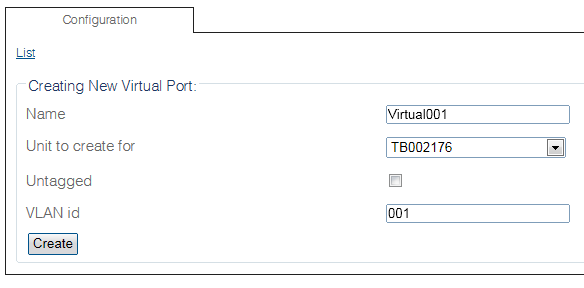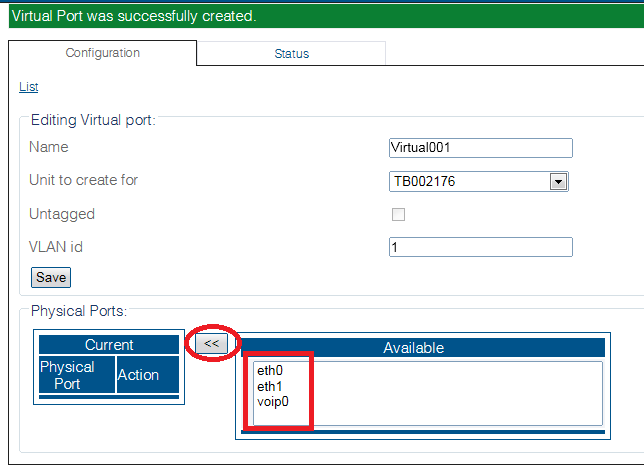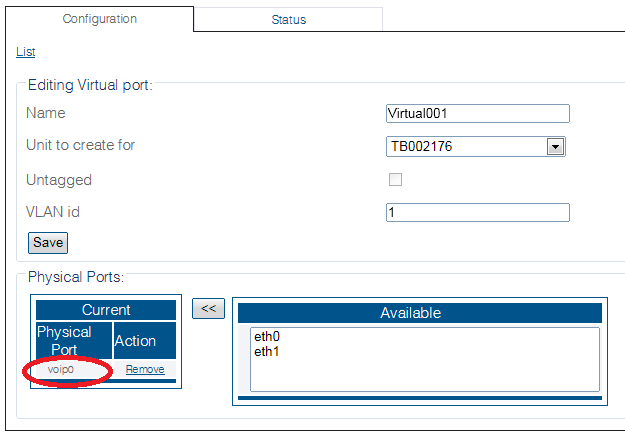Configuring a Virtual Port
From TBwiki
| This article applies to: | Product | Version |
| Tmedia | 2.8, 2.9, 2.10, 3.0, 3.2 |
One or more virtual ports can be created to manage IP traffic.
To configure a virtual port
1. Select IP Interfaces from the navigation panel:
2. Click Create New Virtual Port:
3. Configure the virtual port:
- Enter a name for the virtual port
- Select the hardware device to which the virtual port is assinged
- Enter a VLAN ID
- Click Create
4. From the Available ports window, select a physical port to which the virtual port is assigned. Note that this window is scrollable.
The selected port is displayed in the current physical ports window.