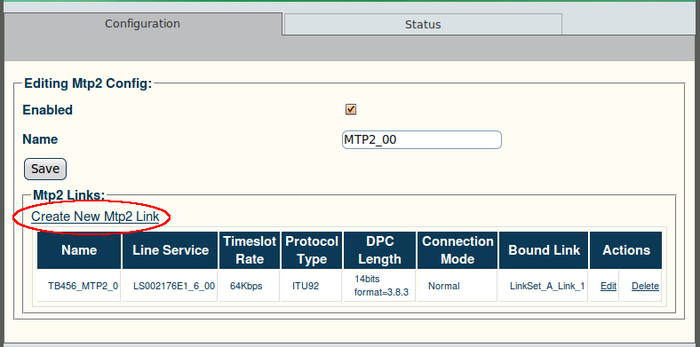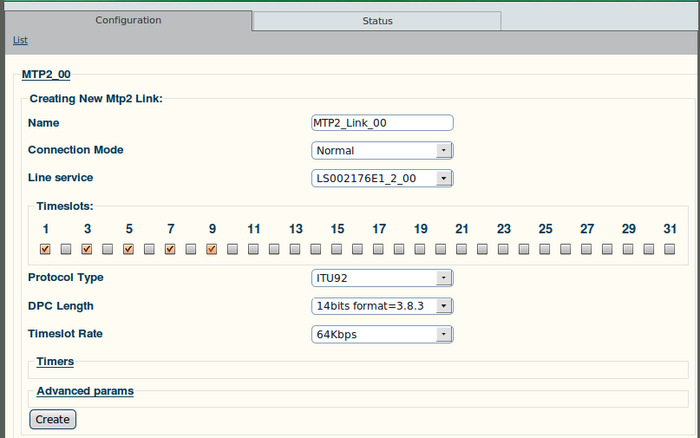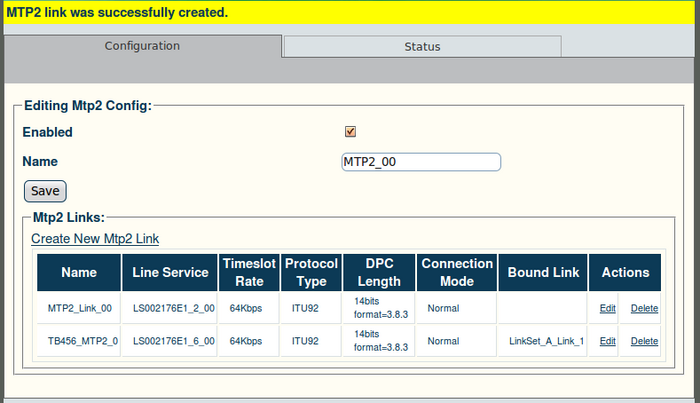Toolpack v2.4:Create MTP2 Links
From TBwiki
(Difference between revisions)
(Created page with '==To create an MTP2 link:== '''1. Click "Create New Mtp2 Link" in the MTP2 configuration window:''' 700px '''2. Configure the ne…') |
|||
| (3 intermediate revisions by one user not shown) | |||
| Line 1: | Line 1: | ||
| + | The MTP2 link is used to connect the MTP2 physical layer to a line service carrying SS7 signaling. | ||
| + | |||
==To create an MTP2 link:== | ==To create an MTP2 link:== | ||
| Line 7: | Line 9: | ||
'''2. Configure the new MTP2 link:''' | '''2. Configure the new MTP2 link:''' | ||
*Enter a name for the new link | *Enter a name for the new link | ||
| − | *Select a connection mode | + | *Select a connection mode: |
| + | **Normal | ||
| + | **Hsl | ||
*Select a line service | *Select a line service | ||
*Assign timeslots to the link | *Assign timeslots to the link | ||
| − | *Select a protocol type | + | *Select a protocol type: |
| − | *Select a DPC length | + | **ITU92 |
| − | *Select a timeslot rate | + | **ITU88 |
| − | *Click "Create" to | + | **ANSI88 |
| + | **ANSI92 | ||
| + | **[[TTC]] | ||
| + | **NTT | ||
| + | *Select a [[DPC]] length: | ||
| + | **16 bits | ||
| + | **24 bits | ||
| + | *Select a timeslot rate: | ||
| + | **64 Kbps | ||
| + | **56 Kbps | ||
| + | **48 Kbps | ||
| + | *Click "Create" to finalize the configuration | ||
[[Image:Web_Portal_v2.4_Creating_MTP2_Link.png|700px]] | [[Image:Web_Portal_v2.4_Creating_MTP2_Link.png|700px]] | ||
Latest revision as of 13:12, 5 July 2010
The MTP2 link is used to connect the MTP2 physical layer to a line service carrying SS7 signaling.
To create an MTP2 link:
1. Click "Create New Mtp2 Link" in the MTP2 configuration window:
2. Configure the new MTP2 link:
- Enter a name for the new link
- Select a connection mode:
- Normal
- Hsl
- Select a line service
- Assign timeslots to the link
- Select a protocol type:
- ITU92
- ITU88
- ANSI88
- ANSI92
- TTC
- NTT
- Select a DPC length:
- 16 bits
- 24 bits
- Select a timeslot rate:
- 64 Kbps
- 56 Kbps
- 48 Kbps
- Click "Create" to finalize the configuration
3. Verify that the "MTP2 link was successfully created" message appears: