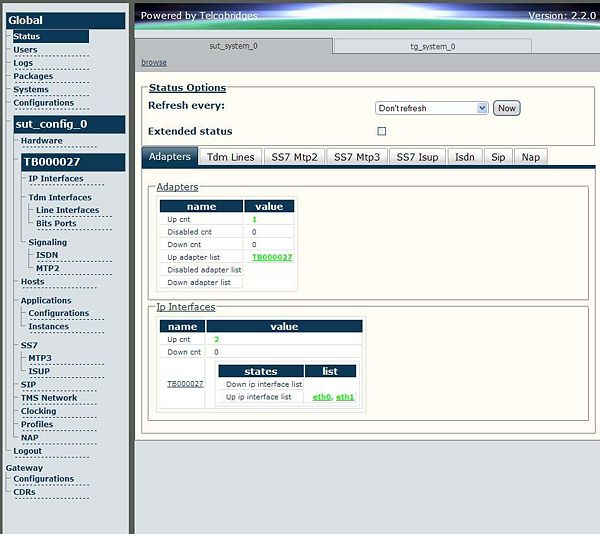Toolpack v2.2:Web Portal
(new content) |
(→References) |
||
| (8 intermediate revisions by 2 users not shown) | |||
| Line 1: | Line 1: | ||
| − | + | The Web Portal is a web-based operations, administration, maintenance and provisioning (OAM&P) tool that enables the user to easily configure a [[Tmedia]] or [[Tdev]] system and to monitor its performance. The Web Portal has been designed with an eye to the simplification of the configuration process with the use of intuitive web-based screens. | |
| + | |||
| + | The Web Portal is accessed from any computer using a standard web browser and is hosted by the [[Toolpack]] application server enabling the configuration of Tmedia or Tdev units. | ||
| + | |||
| + | Using the Web Portal, the developer defines the physical hardware and its interfaces, the signaling interfaces, and the classification of functions into logical [[NAP|Network Access Points]] (NAP) that are in turn configured with signaling types, such as [[SIP]], [[SS7]], or [[ISDN]]. In addition, global parameters such as [[Clocking Sources|clocking signals]] are easily defined, regardless from which Tmedia or Tdev unit the clocking signal originates. All configuration settings and changes are displayed in the Web Portal and safeguarded against data loss in a distributed database architecture hosted on networked machines. | ||
| + | |||
| + | |||
| + | A sample view of the Web Portal: | ||
| + | |||
| + | |||
| + | [[Image:Screenshot-web-portal.jpg|600px]] | ||
| + | |||
| + | |||
| + | == Related actions == | ||
| + | *[[Web Portal:Configuration Copy|Copy a configuration]] | ||
| + | |||
| + | |||
| + | == References == | ||
| + | *[[Toolpack_v2.2:Navigating_the_Web_Portal|Navigating the Web Portal]] | ||
| + | *[[Web_Portal_Tutorial_Guide_v2.2|Web Portal Tutorial Guide]] | ||
| + | |||
| + | |||
| + | [[category:Toolpack]] | ||
Latest revision as of 10:27, 12 October 2009
The Web Portal is a web-based operations, administration, maintenance and provisioning (OAM&P) tool that enables the user to easily configure a Tmedia or Tdev system and to monitor its performance. The Web Portal has been designed with an eye to the simplification of the configuration process with the use of intuitive web-based screens.
The Web Portal is accessed from any computer using a standard web browser and is hosted by the Toolpack application server enabling the configuration of Tmedia or Tdev units.
Using the Web Portal, the developer defines the physical hardware and its interfaces, the signaling interfaces, and the classification of functions into logical Network Access Points (NAP) that are in turn configured with signaling types, such as SIP, SS7, or ISDN. In addition, global parameters such as clocking signals are easily defined, regardless from which Tmedia or Tdev unit the clocking signal originates. All configuration settings and changes are displayed in the Web Portal and safeguarded against data loss in a distributed database architecture hosted on networked machines.
A sample view of the Web Portal:
Related actions