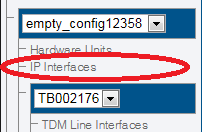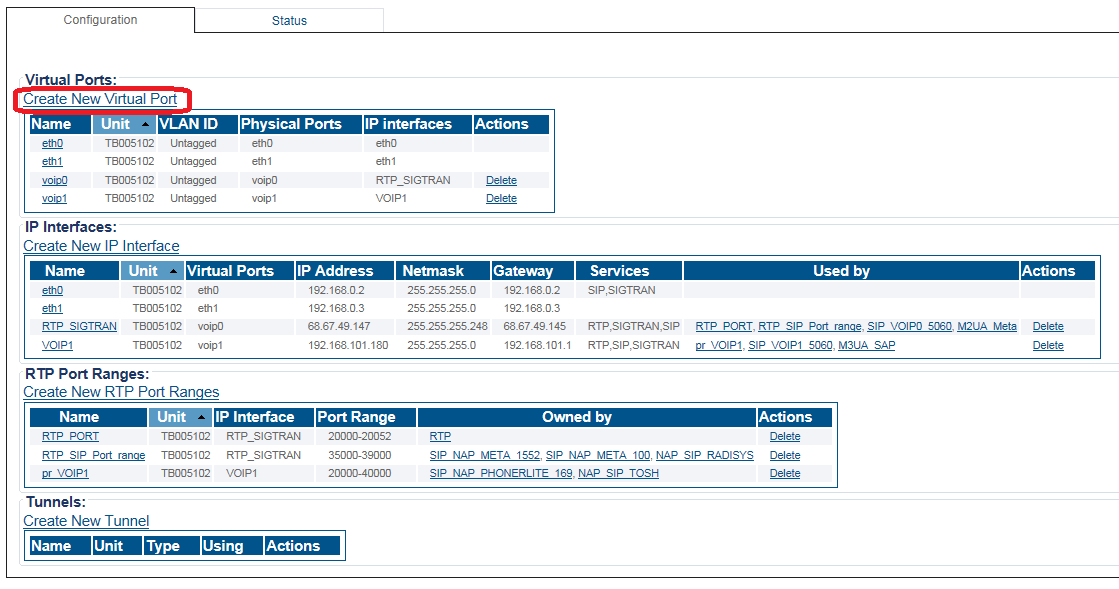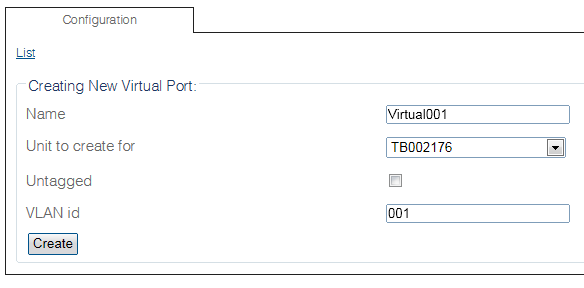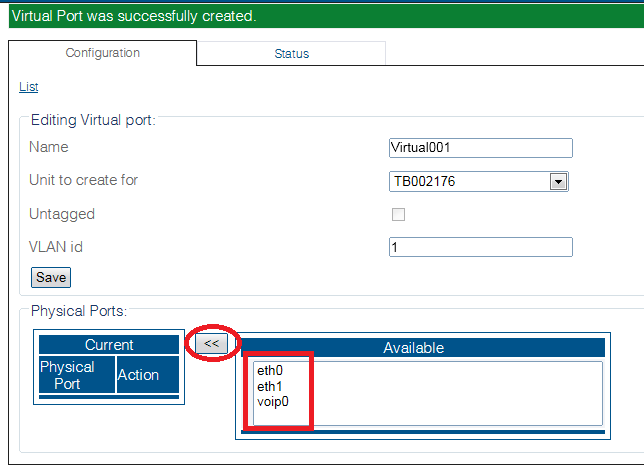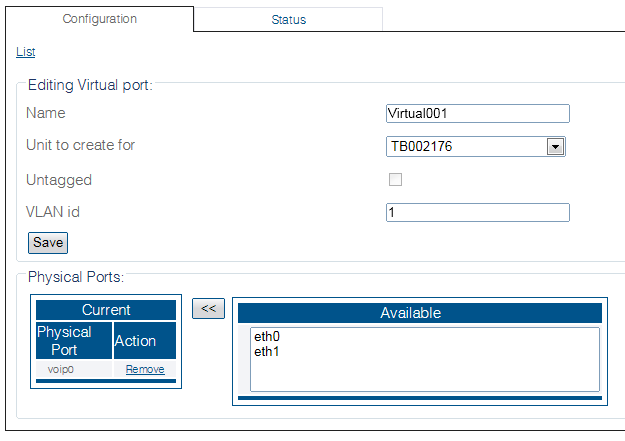Toolpack:Configuring Virtual Port A
From TBwiki
(Difference between revisions)
(New Article) |
m |
||
| Line 13: | Line 13: | ||
[[Image:Create Voip Interface_0.png]] | [[Image:Create Voip Interface_0.png]] | ||
| − | <br> 2. | + | <br> 2. Select the '''Virtual Port''' tab abd click '''Create Virtual Port''': |
[[Image:VirtuaPort_0.png]] | [[Image:VirtuaPort_0.png]] | ||
| Line 39: | Line 39: | ||
5. | 5. | ||
| − | [[Image: | + | [[Image:VirtuaPort_3.png]] |
Revision as of 08:23, 26 August 2014
Applies to version(s): v2.8.
One or more virtual ports can be created to manage IP traffic.
To configure a virtual port
1. Select IP Interfaces from the navigation panel:
2. Select the Virtual Port tab abd click Create Virtual Port:
3. Configure the IP port:
- Enter a name for the interface
- Select a service to use for the IP inteface
- Indicate whether or not to use DHCP (dynamic IP) on this port
- Enter an IP address
- Enter a Netmask
- Enter a gateway address
- Click Save
Note: The IP addresses of ETH0, ETH1, VOIP0 and VOIP1 must be on different subnets.
4. The changes are displayed in the IP interfaces information panel:
5.