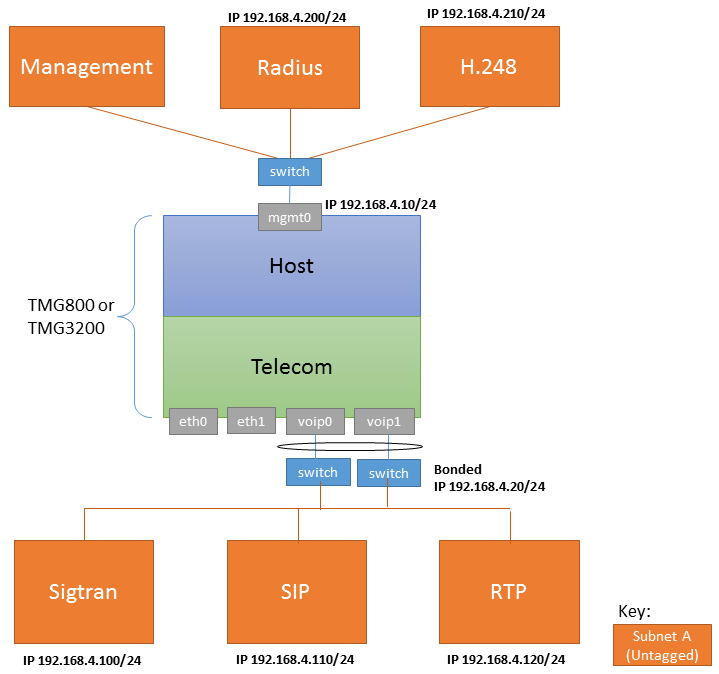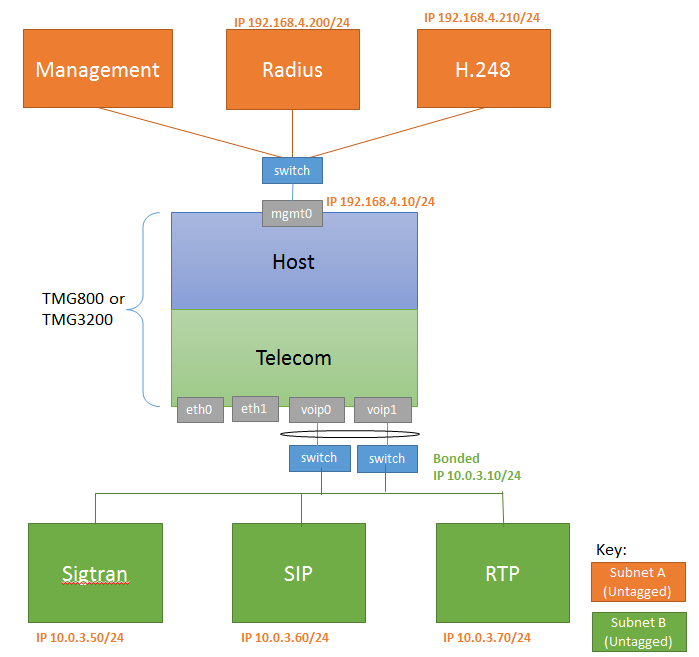Use Cases:Network Configuration A
From TBwiki
(Difference between revisions)
(Add more parameters and change format) |
(→Two subnets, One IP per subnet, untagged) |
||
| Line 80: | Line 80: | ||
== Two subnets, One IP per subnet, untagged == | == Two subnets, One IP per subnet, untagged == | ||
| − | [ | + | |
| + | [[File:UseCase_TwoSubnetsTwoIpsUntagged_0.png]] | ||
| + | |||
{| | {| | ||
Revision as of 14:15, 27 April 2015
Applies to version(s): v2.8.
Contents |
This article provides the steps required to complete the most common IP network configurations using the Web Portal.
One subnet, Two IP Addresses, Untagged
|
Two subnets, One IP per subnet, untagged
|
Two VLAN, Three IP Address, tagged
[image of network configuration 3]
|