Use Cases:Network Configuration IP UseCase3 A
From TBwiki
(Difference between revisions)
(→Two VLAN, Three IP Addresses, tagged) |
|||
| Line 15: | Line 15: | ||
|- | |- | ||
| | | | ||
| − | *[[Create Virtual Port]] | + | *[[Toolpack:Configuring_Virtual_Port_A|Create Virtual Port]] |
| − | *[[Create IP Address]] | + | *[[Toolpack:Configuring_VoIP_Interfaces_C|Create IP Address]] |
| | | | ||
Subnet B uses untag bonded over VOIP0 and VOIP1 ports | Subnet B uses untag bonded over VOIP0 and VOIP1 ports | ||
| − | *[[Create Virtual Port]] | + | *[[Toolpack:Configuring_Virtual_Port_A|Create Virtual Port]] |
| − | *[[Create IP Address]] | + | *[[Toolpack:Configuring_VoIP_Interfaces_C|Create IP Address]] |
|- | |- | ||
|} | |} | ||
Revision as of 01:45, 28 September 2016
Applies to version(s): v2.8.
Contents |
Two VLAN, Three IP Addresses, tagged
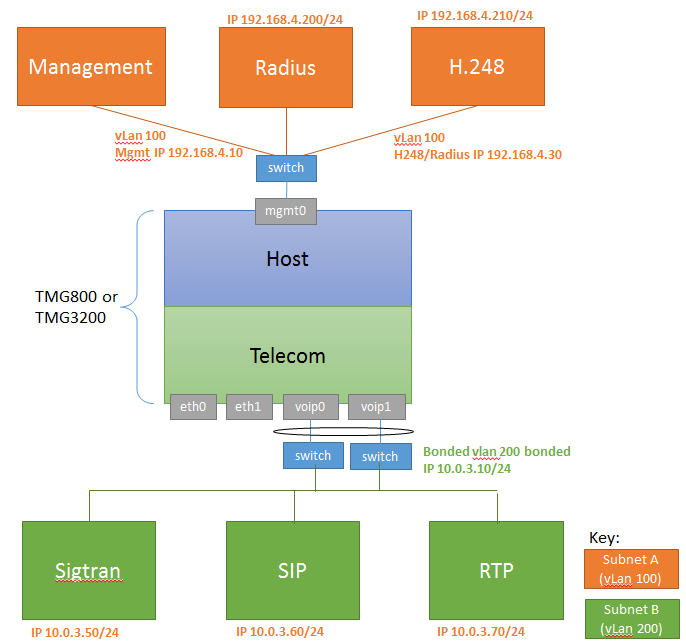
|