Use Cases:Network Configuration IP UseCase1 A
From TBwiki
(Difference between revisions)
| Line 1: | Line 1: | ||
| − | |||
{{DISPLAYTITLE:IP Network Configuration Use Case:One subnet, Two IP Addresses, Untagged}} | {{DISPLAYTITLE:IP Network Configuration Use Case:One subnet, Two IP Addresses, Untagged}} | ||
__TOC__ | __TOC__ | ||
| − | + | {| class="wikitable" | |
| + | |- | ||
| + | |rowspan="2"|This article applies to: | ||
| + | |'''Product''' | ||
| + | |'''Version''' | ||
| + | |- | ||
| + | |Tmedia | ||
| + | |2.9, 2.10, 3.0, 3.2 | ||
| + | |} | ||
== One subnet, Two IP Addresses, Untagged == | == One subnet, Two IP Addresses, Untagged == | ||
Revision as of 15:28, 24 November 2020
Contents |
| This article applies to: | Product | Version |
| Tmedia | 2.9, 2.10, 3.0, 3.2 |
One subnet, Two IP Addresses, Untagged
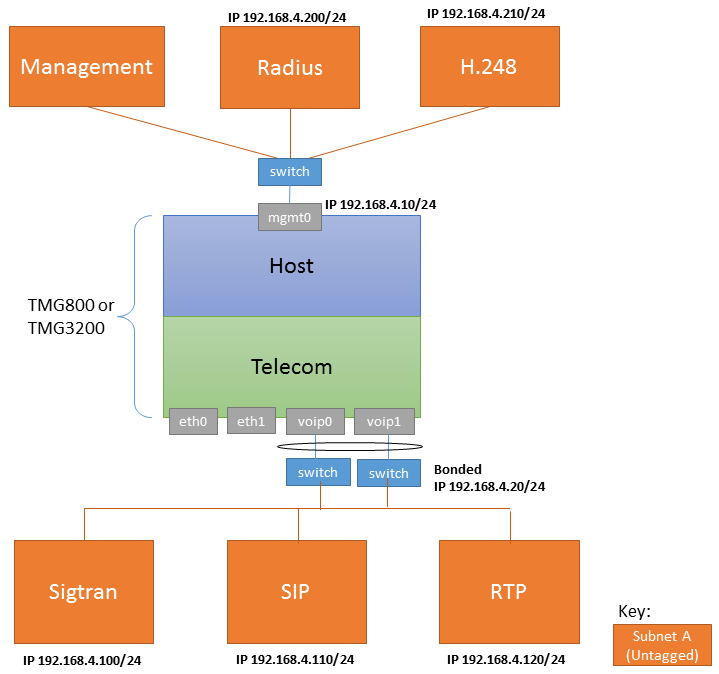
|