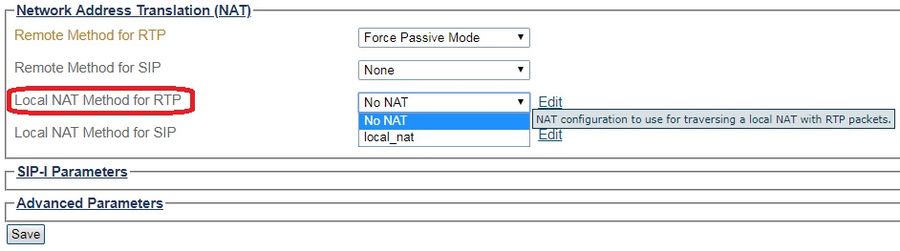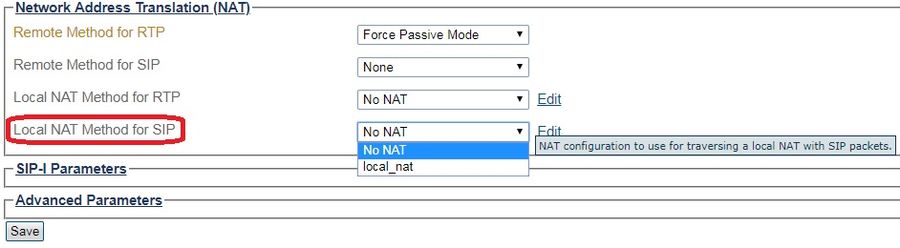Toolpack:Associate Local NAT to NAP
From TBwiki
(Difference between revisions)
m (needs revising edit) |
|||
| Line 1: | Line 1: | ||
{{DISPLAYTITLE:SIP Configuration for Local Symmetric NAT Traversal}} | {{DISPLAYTITLE:SIP Configuration for Local Symmetric NAT Traversal}} | ||
| − | === '''''Applies to version(s): v3.0''''' === | + | === '''''Applies to version(s): v3.0, v3.1''''' === |
We assume at this point that a [[Toolpack:Allocating_a_SIP_Network_Access_Point_(NAP)_SBC_A|SIP NAP]] or a [[Toolpack:Allocating_a_SIP_Open_Network_Access_Point_(NAP)_SBC_A|SIP Open NAP]] has already been created and allocated. <br /> | We assume at this point that a [[Toolpack:Allocating_a_SIP_Network_Access_Point_(NAP)_SBC_A|SIP NAP]] or a [[Toolpack:Allocating_a_SIP_Open_Network_Access_Point_(NAP)_SBC_A|SIP Open NAP]] has already been created and allocated. <br /> | ||
<br /> | <br /> | ||
Revision as of 12:33, 24 April 2019
Applies to version(s): v3.0, v3.1
We assume at this point that a SIP NAP or a SIP Open NAP has already been created and allocated.
To configure a Local Symmetric NAT Traversal
1. Select NAPs in the Navigation Panel:
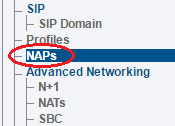
2. Select an existing SIP NAP in the list:
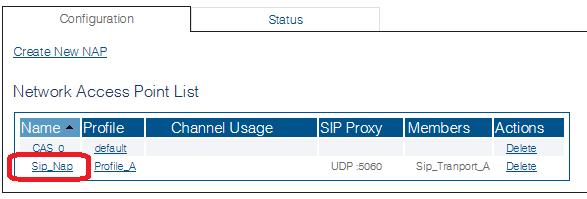
3. Click Network Address Translation (NAT):
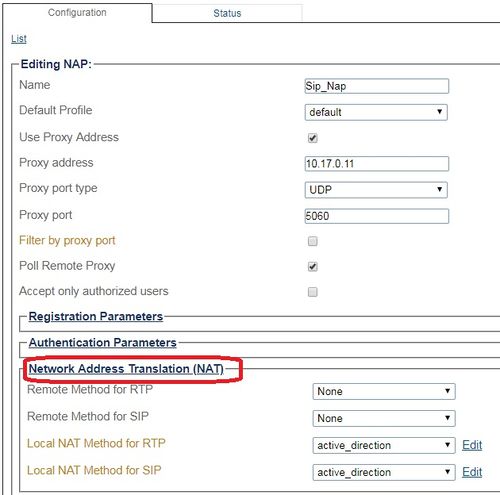
4. We assume that a local NAT has been created and allocated. SBC/Tmedia can be configured for RTP messages traversing a local NAT as follows:
- No NAT: SBC/Tmedia is not behind a NAT for RTP messages.
- Existing [Local NAT name] item: local NAT name that will be used for the local RTP traversal method.
Select the appropriate method for RTP NAT Traversal.
5. We assume that a local NAT has been created and allocated. SBC/Tmedia can be configured for SIP messages traversing a local NAT as follows:
- No NAT: SBC/Tmedia is not behind a NAT for SIP messages.
- Existing [Local NAT name] item: local NAT name that will be used for the local SIP traversal method.
Select the appropriate method for SIP NAT traversal.
6. Click Save.