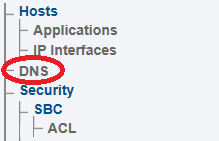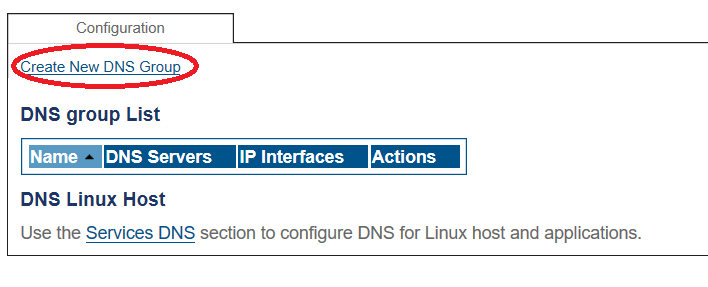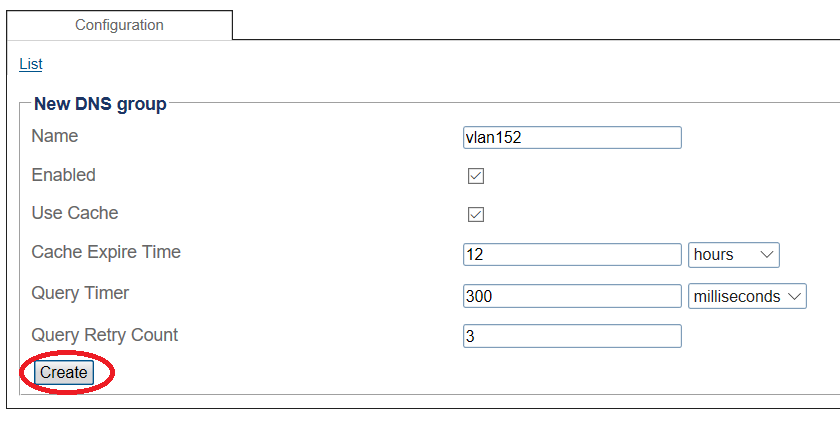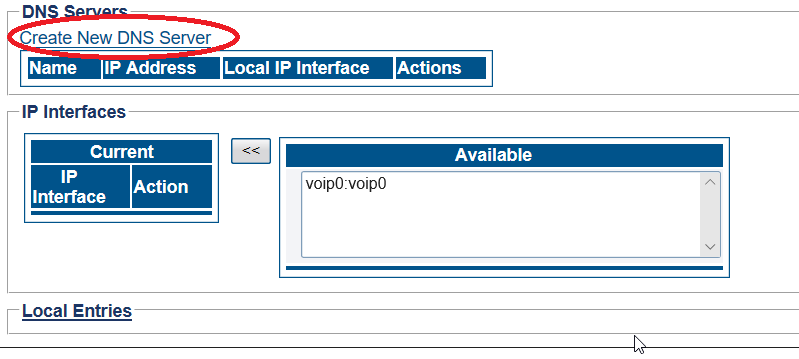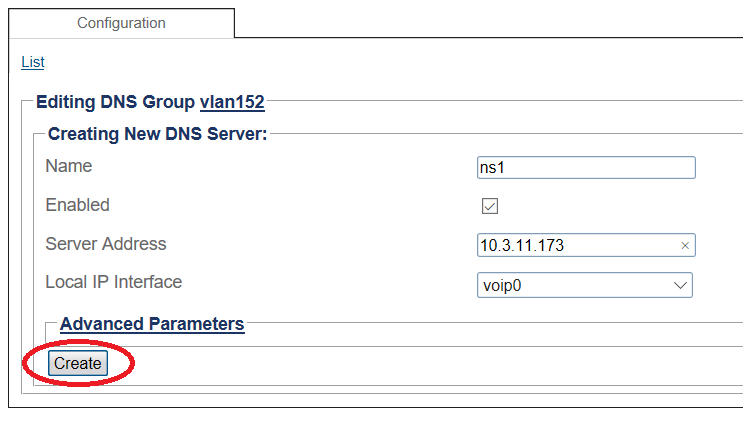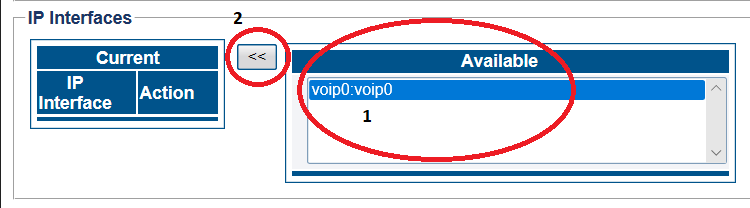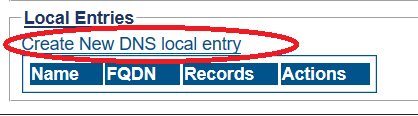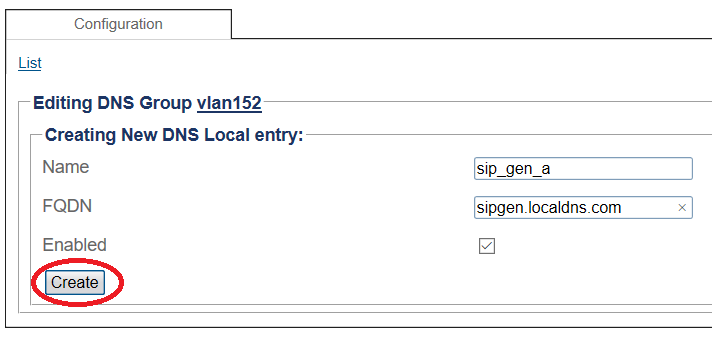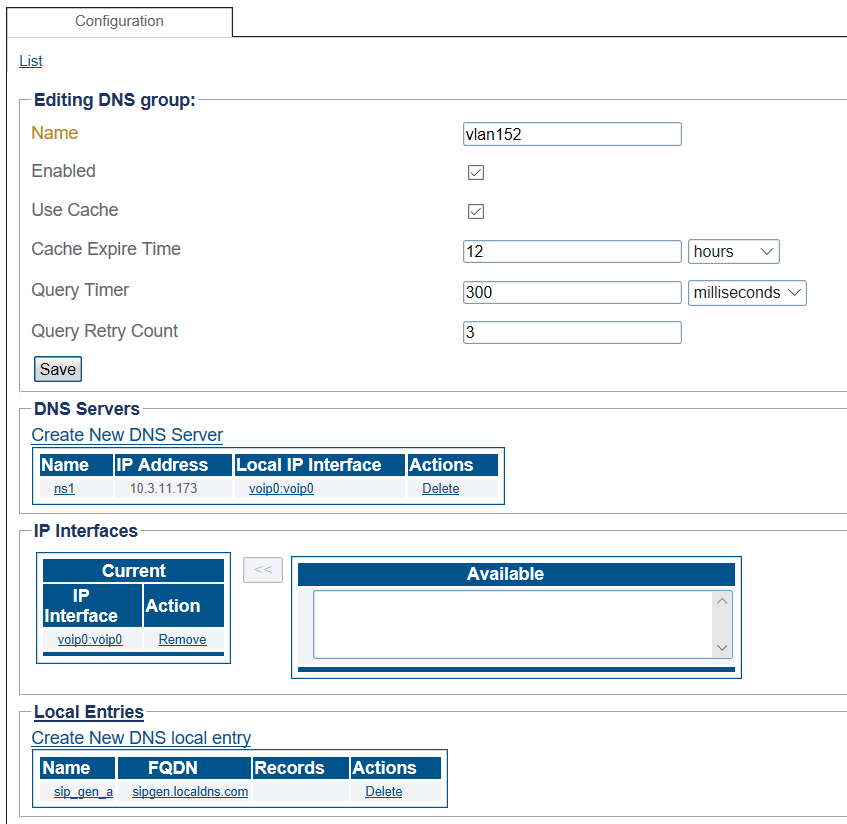Create A DNS Group A
From TBwiki
(Difference between revisions)
(→List of Parameters) |
|||
| Line 62: | Line 62: | ||
==List of Parameters== | ==List of Parameters== | ||
| − | * | + | * [[Parameter: Name|Name]] |
| − | * | + | * [[Parameter: Enables|Enabled]] |
| + | * [[Parameter: Use Cache|Use Cache]] | ||
| + | * [[Parameter: Cache Expire Time|Cache Expire Time]] | ||
| + | * [[Parameter: Query Timer|Query Timer]] | ||
| + | * [[Parameter: Query Retry Count|Query Retry Count]] | ||
| + | <br> | ||
| + | |||
| + | <div class="mw-collapsible mw-collapsed" data-collapsetext="DNS Server" data-expandtext="Quirks" style="width: 400px;"> | ||
| + | {| class="wikitable" | ||
| + | |- | ||
| + | * [[Parameter: Name|Name]] | ||
| + | * [[Parameter: Enabled|Enabled]] | ||
| + | * [[Parameter: Server Address|Server Address]] | ||
| + | * [[Parameter: Local IP Interface|Local IP Interface]] | ||
| + | |||
| + | '''Advanced Parameters''' | ||
| + | |||
| + | * [[Parameter: Server DNS Port|Server DNS Port]] | ||
| + | * [[Parameter: TOS to use in IP header|TOS to use in IP header]] | ||
| + | * [[Parameter: Protocol|Protocol]] | ||
| + | * [[Parameter: Local Port|Local Port]] | ||
| + | |||
| + | |||
| + | |} | ||
| + | </div> | ||
Revision as of 11:47, 7 March 2019
Applies to version(s): v3.1
You can create one or more DNS Groups to manage the DNS Server traffic of Fully Qualified Domain Names.
1- Click DNS in the navigation panel
2- Click Create New DNS Group
3- Enter a name for the DNS Group.
- Click Create
4- Verify that the "DNS group was successfully created" message appears
5- Create a DNS Server for the DNS Group.
- Click Create New DNS Server.
6- Configure the DNS Server.
- Enter a name for the DNS server.
- Enter and IP address for the server.
- Select a Local IP interface.
- Click Create.
7- Verify that the "DNS server was successfully created" message appears
8- Select an IP interface from the list of available interfaces.
9- Create a new DNS local entry for the DNS server.
- Click Create New DNS local entry.
10- Configure the DNS local entry.
- Enter a name for the DNS local entry
- Enter an FQDN.
- Click Create.
The DNS Group with the new DNS Server and DNS Local entries are displayed.
List of Parameters