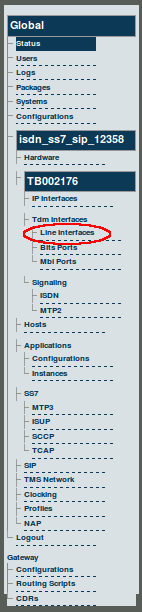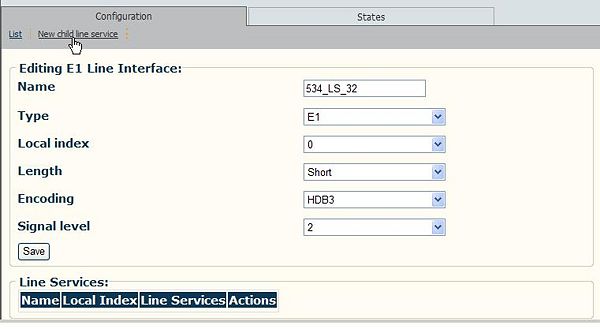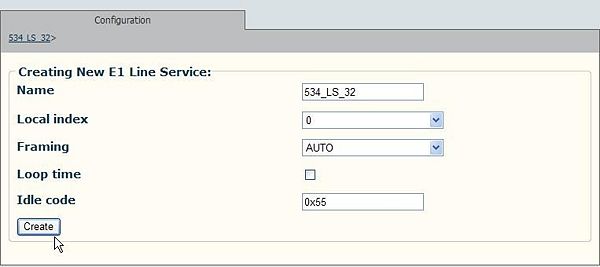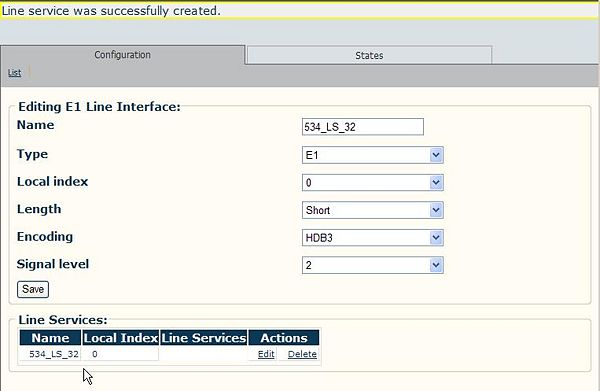Toolpack v2.3:Configuring E1/T1/J1 Line Services
From TBwiki
(Difference between revisions)
(Created page with 'Line services correspond to the payload content of physical lines, therefore in order to configure a Line Service for a line interface, the line interfaces should already have be…') |
(→To create a line service) |
||
| Line 6: | Line 6: | ||
| − | [[Image: | + | [[Image:Navigation_Panel_v2.3_Line_Interfaces.png]] |
| Line 28: | Line 28: | ||
'''5. Repeat this procedure for each T1/E1/J1 line that you will use.''' | '''5. Repeat this procedure for each T1/E1/J1 line that you will use.''' | ||
| − | |||
== Verifying Status == | == Verifying Status == | ||
To verify the status of a line service, either select Status from the Navigation panel or select the Status | To verify the status of a line service, either select Status from the Navigation panel or select the Status | ||
tab in the Information panel. | tab in the Information panel. | ||
Revision as of 11:45, 25 October 2009
Line services correspond to the payload content of physical lines, therefore in order to configure a Line Service for a line interface, the line interfaces should already have been configured.
To create a line service
1. Select Line Interfaces from the navigation panel.
2. Click 'New Child Line Service' from the Line Interface Information panel.
3. Enter a name for the line service and click 'Create'.
4. The resulting line service is displayed in the information panel.
5. Repeat this procedure for each T1/E1/J1 line that you will use.
Verifying Status
To verify the status of a line service, either select Status from the Navigation panel or select the Status tab in the Information panel.