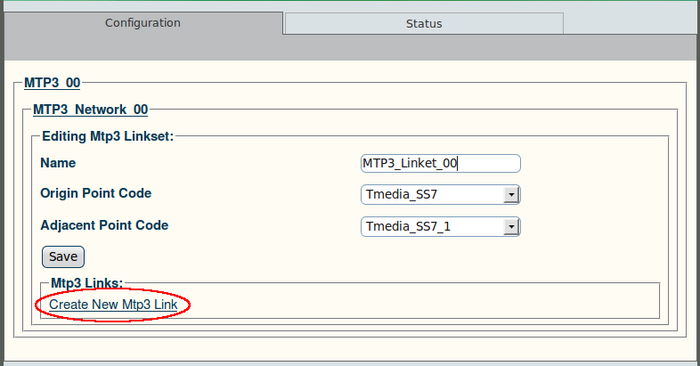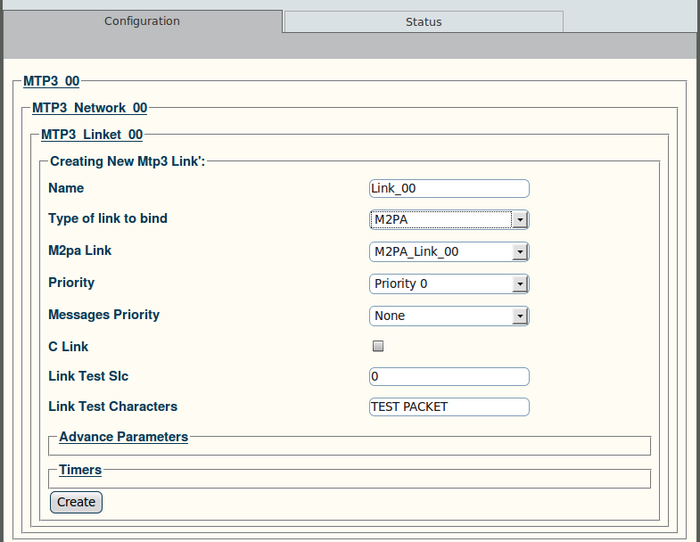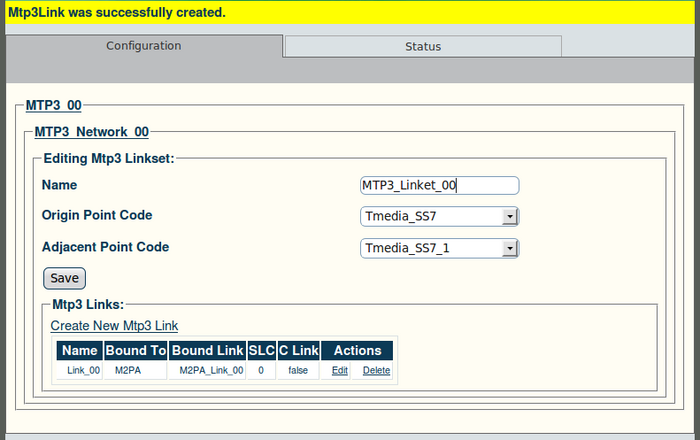Toolpack v2.4:Create MTP3 Links (M2PA)
From TBwiki
(Difference between revisions)
| Line 9: | Line 9: | ||
'''2. Configure the new MTP3 link:''' | '''2. Configure the new MTP3 link:''' | ||
*Enter a name for the link | *Enter a name for the link | ||
| − | *Under "Type of link to bind", select M2PA | + | *Under "Type of link to bind", select '''M2PA'''. |
| − | *Click "Create" to | + | *Click "Create" to finalize the configuration |
[[Image:Web_Portal_v2.4_Creating_MTP3_Link.png|700px]] | [[Image:Web_Portal_v2.4_Creating_MTP3_Link.png|700px]] | ||
Revision as of 12:08, 26 December 2009
A linkset is used to logically combine multiple MTP3 links going to the same DPC into a single entity. One linkset could be the links between a point code identifying the Tmedia/Tdev SS7 node and a point code identifying the adjacent SS7 equipment.
To create an MTP3 link:
1. Click "Create New Mtp3 Link" in the MTP3 linkset configuration window:
2. Configure the new MTP3 link:
- Enter a name for the link
- Under "Type of link to bind", select M2PA.
- Click "Create" to finalize the configuration
3. Verify that the "Mtp3Link was successfully created" message appears: